Once you have installed Expose, you can configure it from your Joomla admin area > Components > Expose Gallery > Configuration.Here you can change the General configuration, as well as the settings for Navigationbar, CollectionList, ImageStrip, Album, Fonts, Image conversion.
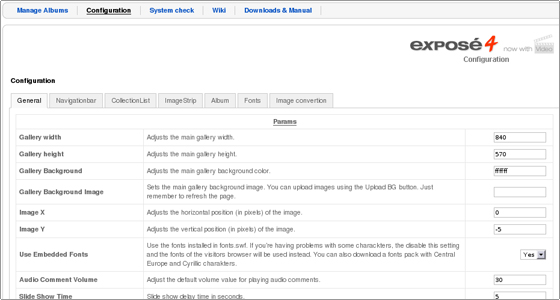
Of course, you can leave the default configuration and your gallery will still work without any problems.

 Phone: 1(877) 215.8104
Phone: 1(877) 215.8104 Login
Login