How to change the Ez Publish themes?
This tutorial will show you how to can change your theme in Ez Publish. Installing a new theme is quite an easy job. To install a theme, log into your Ez Publish administration panel and navigate to the Setup tab.
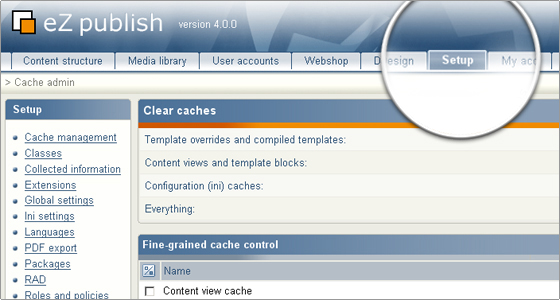
From the left menu click on the Packages link:
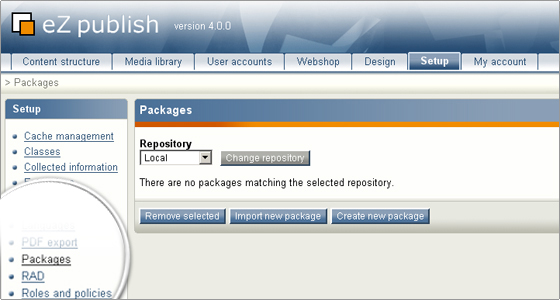
Once the new page loads, click on the Import new package button. Next you have to upload the theme package file. Click on Browse and locate the package file you have downloaded on your local storage drive. Once you are ready click on the Import Package button. A Theme information page will load, which means you have successfully installed the theme. Now let’s apply it to the site. Click on the Design button of the top menu in the administration panel.
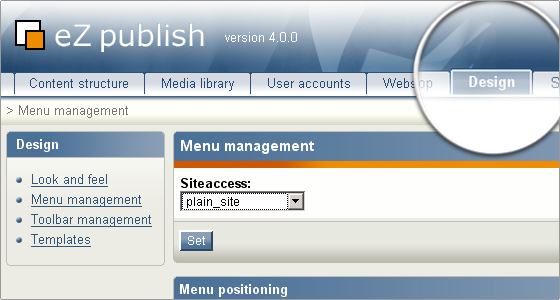
Select the desired template from the dropdown menu and click the Set button. From the left menu click on the Look and Feel link. When the page load, scroll down and find the Sitestyle category:
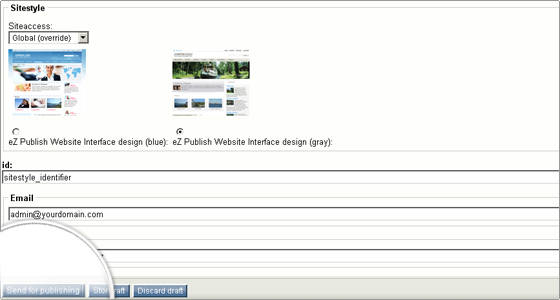
Select the desired theme radio button and click on Send for publishing button at the bottom of the page.
The new theme was successfully applied.

 Phone: 1(877) 215.8104
Phone: 1(877) 215.8104 Login
Login