Once you are logged in as administrator the administration interface will be accessible via the Admin tab that can be found on gallery index
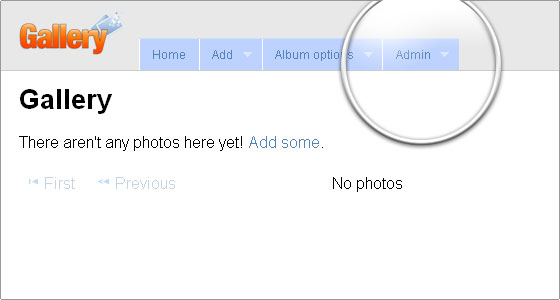
From the drop down menu you can access all areas of the administrator backend. This menu will be accessible as main menu in the admin backend anyway so we can review all options one by one. Here are the available sections and what is included in the tutorial:
- Gallery 3 Dashboard : Basic instructions how to modify the current dashboard for your Gallery 3 installation.
- Gallery 3 Settings : Learn how to adjust Graphic, Language and Comments settings for Gallery 3.
- Gallery 3 Modules Installation : Learn how to install additional modules for Gallery 3.
- Gallery 3 Content : Learn how to manage comments and tags that were added to your albums as well as setup a watermark for images in your Gallery 3.
- Gallery 3 Appearance : Here you will find instructions how to adjust the general look and feel for your Gallery 3 website.
- Gallery 3 Users and Groups : This part of the tutorial explains how to create new users and groups for your online Gallery.
- Gallery 3 Maintenance : Basic information about the Maintenance tasks available in Gallery 3.

 Phone: 1(877) 215.8104
Phone: 1(877) 215.8104 Login
Login