In order to change your Postnuke Theme, please, follow the step-by-step guide below. Themes for Postnuke can be found at http://themes.postnuke.com
How to change PN Themes (Templates)
Please, follow the instructions below in order to change the theme of your PostNuke installation.
STEP 1 Download the theme and unpack it on your local harddrive.
STEP 2 Upload the extracted folder to the Themes folder on your site.
STEP 3 Login as Administrator.
STEP 4 Then go to the Administration Panel and click Settings.
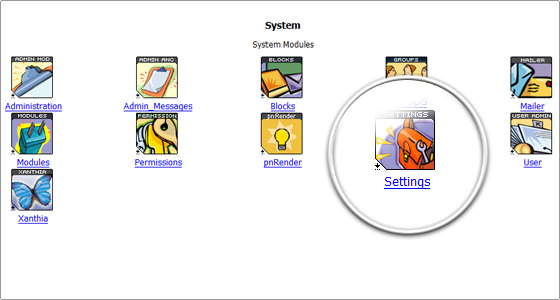
STEP 5 Go to the Themes area and click on the drop-down menu.
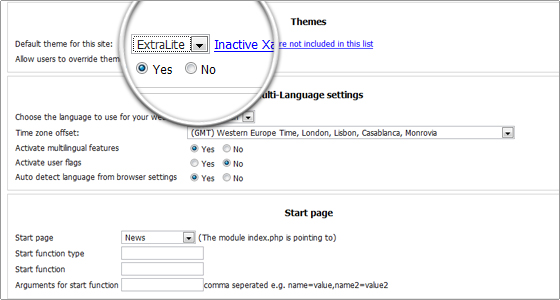
STEP 6 Select the Theme you have installed from the drop-down menu as Default theme for this site.
STEP 7 Scroll down to the bottom of the page and click [Save Changes].
STEP 8 The theme will become active immediately.
Well done! You have successfully installed a new PostNuke theme on your website!

 Phone: 1(877) 215.8104
Phone: 1(877) 215.8104 Login
Login