How to install RapidWeaver on your computer?
![]()
In order to have RapidWeaver installed on your computer, you should first download the recent version. In order to do this, please go to the RapidWeaver official website and download the .dmg file from there.
Important!
Please note that you should make the installation with a user that has administrative privileges. If you are logged as a regular user, you will be asked to “Authenticate” as administrator.
Once you have downloaded the application, a new window will appear. Just drag the RapidWeaver icon into your Applications folder and it will be installed for you.
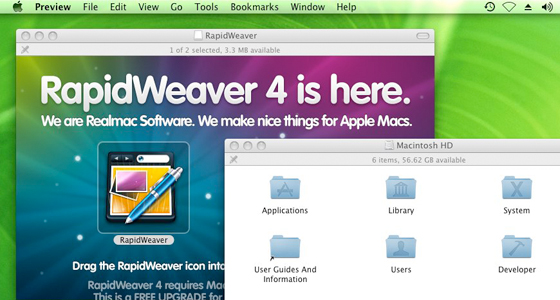
You can then open the Applications folder and start RapidWeaver by double-clicking on its icon.

Well done! You have successfully installed and launched RapidWeaver on your computer.

 Phone: 1(877) 215.8104
Phone: 1(877) 215.8104 Login
Login