When TYPO3 generates webpages the frontend engine combines unformatted content from the data source (database) with a HTML template defining all the formatting. The template record is a control element that instructs TYPO3 how to handle certain branch of the page tree.
Creating a template record
To create a template record for a page, select Templates from the left menu and click on the page title. In the right frame it will open a page where you can select to create a template for a new site or to create an extension template that allows you to enter TypoScript values that will affect only this page and subpages.
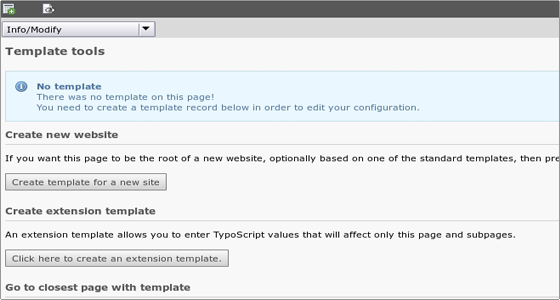
Making changes to the template
To edit the template record select List from the left menu and click on the page title. In the right frame click on the Pencil next to the name of the template you want to edit.
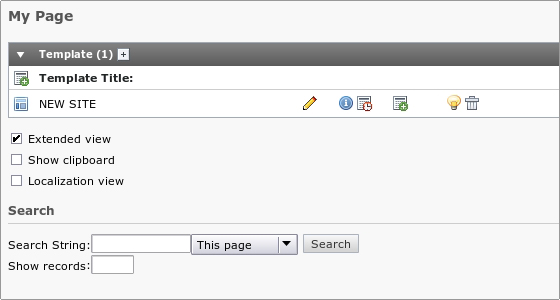
You will be taken to a page where you can edit many different parameters of the page. The Constants field is often the place to change values for the standard templates. After saving the template record, click “Clear all cache” in the “Admin Functions” menu. Always do that if you edit the template records directly and not from the Template module.
The constant editor
The constant editor can be found in the Template module from the drop-down menu on the right.
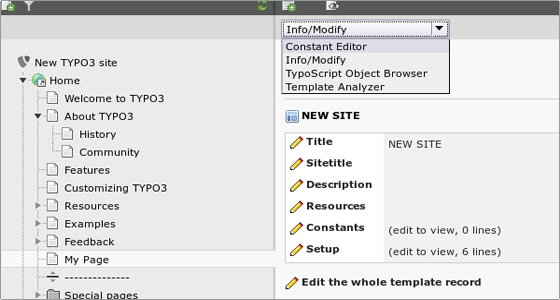
You can access many options there, there are explanations for most of them and there are various categories. You can change logos, backgrounds, margins and many many more. Play with them and see what happens.

 Phone: 1(877) 215.8104
Phone: 1(877) 215.8104 Login
Login