This part of the tutorial describes how to use the Your Classifieds Ads for your WordPress installation. You can find more about WordPress Classifieds plugins here.
Bear in mind that in order for the front end ads posting and the guest users ads posting to work you will need to have the One Quick Post plugin installed and enabled for your WordPress website.
Then you will need to have the Your Classifieds Ads plugin installed. Download it from the official WordPress plugins directory -> Your Classified Ads. And install it via WordPress admin area -> Plugins -> Add New -> Upload.
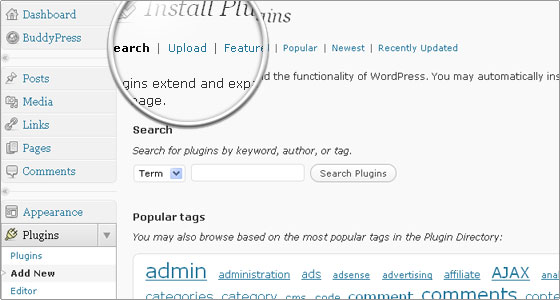
Browse for the downloaded plugin archive and then click the Install Now button.
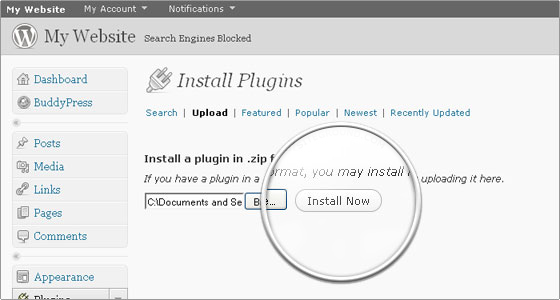
Once the plugin is installed you can immediately activate it using the provided link
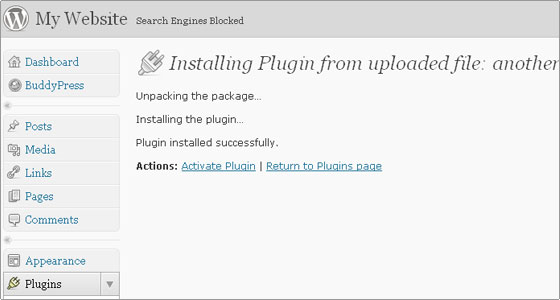
or do so later via the Plugins section in the WordPress administration area.
As soon as the plugin is activated a new Classified Ads section will be created in the WordPress administrator backend.
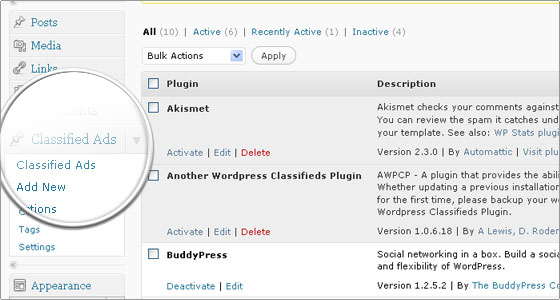
You can now proceed adding new classifieds for your website via the Add New functionality.
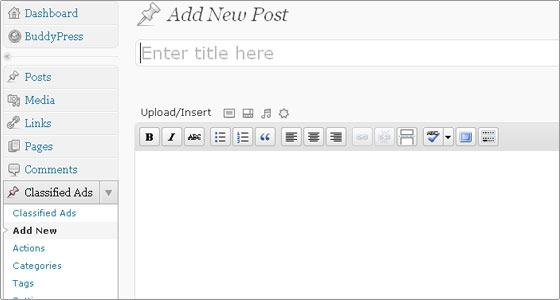

 Phone: 1(877) 215.8104
Phone: 1(877) 215.8104 Login
Login