If you have chosen to install CubeCart shopping cart on your website, we will show you how to configure it to accept payments through different payment gateways.
You can easily do that configuration from the administrator’s panel of your CubeCart. From your home page, click on [Gateways] link in the menu to the left, under [Modules] category.
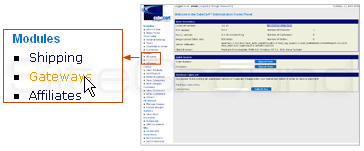
On the page that displays, you will see a full list of all payment gateways supported by default by CubeCart. Among these default gateways, you will see 2CheckOut, PayPal, Authorize.net, and WorldPay.

 Phone: 1(877) 215.8104
Phone: 1(877) 215.8104 Login
Login