Once you log in the with the admin account in your eGroupWare web site, you can manage the available applications, which are included in the script.
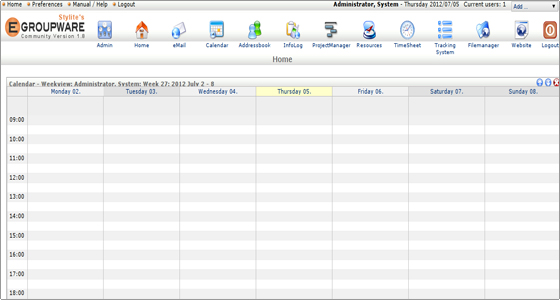
The first icon is labeled “Admin” and allows you to set the configuration of the different applications. There you can also manage user accounts and groups, the global script configuration, view the log files, create and restore database backups. You can add custom fields and manage the global categories for the different applications.
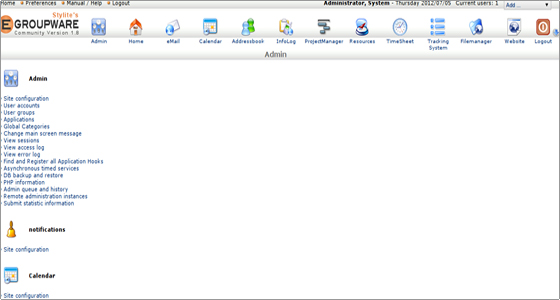
If you navigate to the emailadmin section, you can set the default address of the sender, the SMTP and the IMAP/POP3 configurations.
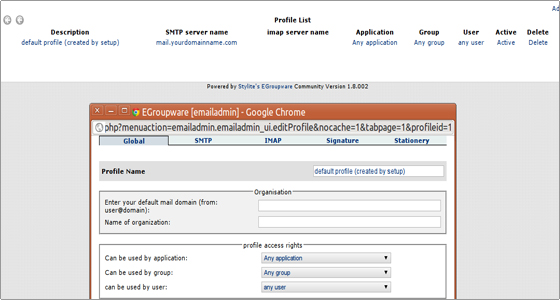
Here is a list and a brief description of the most popular eGroupWare applications:
Email
eMail is a user friendly e-mail client. It allows you to send messages through the SMTP server and to receive through the IMAP server.
The settings, which you have to configure in the emailadmin area are as follows:
incoming mail server(IMAP)hostname / address: mail.yourdomainname.comport: 143 Username: emailuser@yourdomainname.com Password: the corresponding oneencrypted connection STARTTLS
outgoing mail server(SMTP)hostname / address: mail.yourdomainname.com port: 25authentication required: Yes Username: emailuser@yourdomainname.com Password: the corresponding one
Troubleshooting Tips: Please mind that you should change yourdomainname.com with the actual domain, which you have used during the installation process. You should also change emailuser@yourdomainname.com with an existing e-mail account, which you have created through cPanel->Email Accounts.
Besides all the standard operation of composing, sending and receiving, this application allows you to set filters and to add e-mail addresses to your address book.
Calendar
Here you can make your own weekly and monthly schedules and add custom events. The changes will appear in the main web page. You can set alarms for some desired events.
Addressbook
You can create your own address book and include some important details like the Full name of the contact, the company name, the phones and the e-mail address. You can export and import the address book data and add VCards.
InfoLog
It is a manager, which allows you to create todo lists, notes and support all the aspects of a CRM (customer-relation-management) system.
ProjectManager
Allows you to create your own projects and to calculate the estimated value of them. You can list, add, edit, and delete projects and project elements.
Resources
Allows you to manage the available resources and inventory like building, storages and others. It has a booking functionality integrated.
TimeSheet
A time tracker application. It works with the ProjectManager. You can define and check periods of time.
TrackingSystem
It is used to organize the services and incident management processes more efficiently. You can create and manage different processes and services, delegate them to another member of your team or escalate them.
Filemanager
Allows you to copy, move, delete, rename and manipulate the files and the folders as every standard file manager which you use.
Website
Allows to create and manage a web site directly through eGroupWare using SiteMgr.
Wiki
It is an eGroupWare version of a wiki script. It allows users to create and edit Web page content.
Bookmarks
Allows you to create and share your own lists with bookmarks. You can set the URL and some details about the web page, which you want to add to the list.
SiteMgr
Allows you to build your web site from a template. There you can select a new template and manage it. The available list of templates can be used by visitors to change the visual appearance of the web site during the browsing. You can download free templates from Egroupware official site.
Unpack the downloaded template in your templates directory under the eGroupWare installation directory: (/sitemgr/sitemgr-site/templates). Then you can set the new template, which you will use for your eGroupWare web site from SiteMgr -> Choose template.
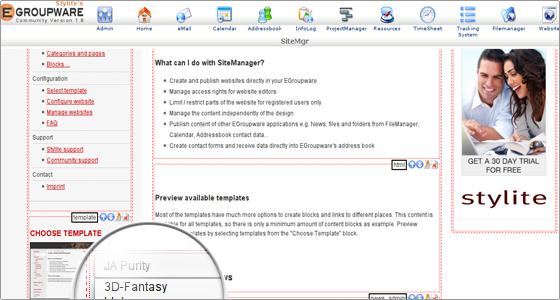
News Admin
In this section you can create, edit, publish in a define category and read news.
Polls
Allows you to create your own polls and collect people’s opinion on a defined subject. You can add surveys, questions and answers.
KnowledgeBase
You can create and use your own knowledge base.
Sambaadmin
Allows the management of LDAP-based Samba servers.

 Phone: 1(877) 215.8104
Phone: 1(877) 215.8104 Login
Login