Don’t have a ZenCart site yet? Get ZenCart installed for free with the eCommerce hosting pack!
On the FastWebHost servers, ZenCart can be installed very easy. They are optimized to fully satisfy the script’s system requirements and provide the best hosting solution.
FastWebHost no longer provides Fantastico autoinstaller on the servers. The new installer now available is Softaculous. In extensive tests it has proven to match our outstanding service quality standards better, by providing more applications, faster version updates and better support. You can read more about why FastWebHost now uses Softaculous in our blog.
For more information on how to install ZenCart with just few clicks, please check our tutorial on How to Install ZenCart with Softaculous.
If your host does not support autoinstallers, please check our ZenCart Manual Installation tutorial.
To start your online store, you can install the ZenCart shopping cart through the Fantastico Script Autoinstaller. Fantastico is located at the bottom of the cPanel menus.
ZenCart Installation Detailed Tutorial
Once logged into Fantastico, look for the ZenCart link and click it. Then proceed with the installation link.
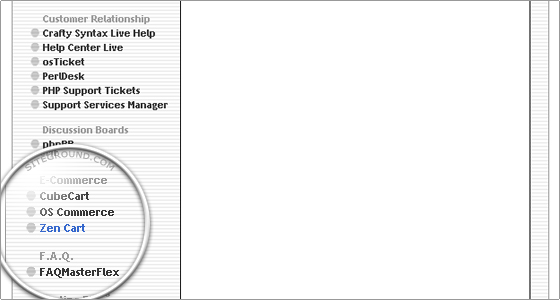
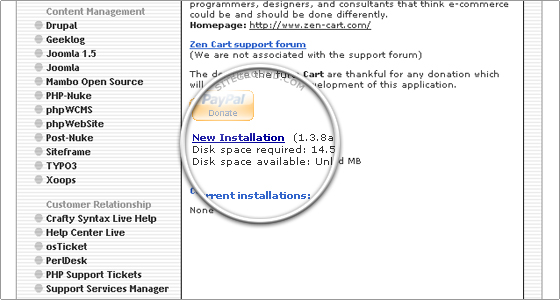
Decide upon the location of your shop – if you would like to have it as your main web site leave the directory box blank, otherwise fill in the appropriate folder name. Next, fill in the administrator details and click the Install button.
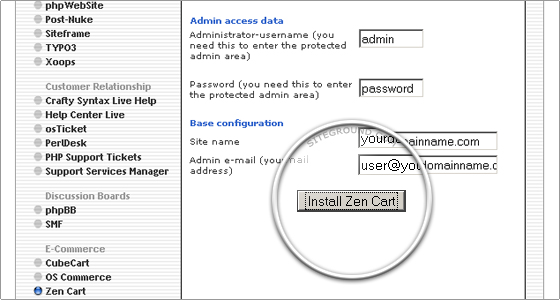
Click the confirmation button on the next page, and then you will see the success notice on the last page with an option to go back to the initial ZenCart page for Fantastico.
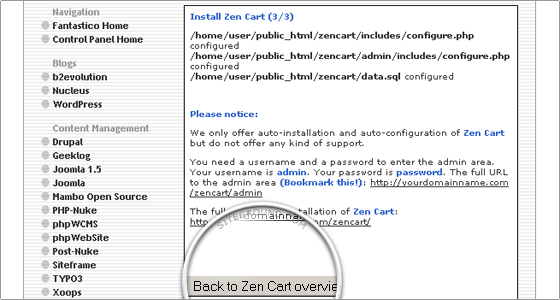
Add the addresses to your bookmarks so you can easy use them in the future.

 Phone: 1(877) 215.8104
Phone: 1(877) 215.8104 Login
Login