In this tutorial we will show you how to edit and rearrange the menus in your Drupal website.
To begin with, login with your admin username and click on the Structure link in the top menu.
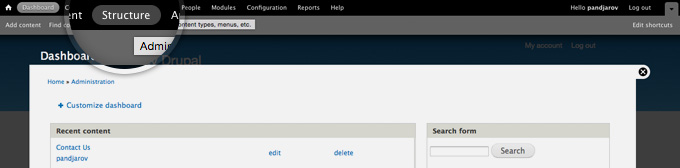
Now, click on the Menus link from the list of available structure elements you can manage.
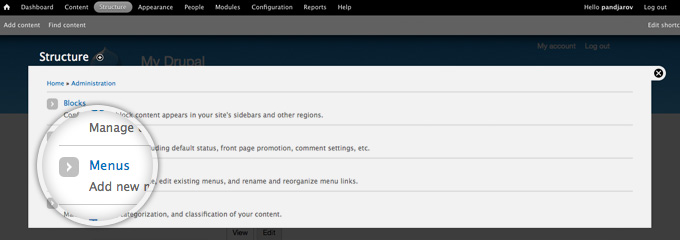
Now, you will see a list of the available menus you can edit. Select the list links link for the Main menu. This will show us the items in the menu which is currently on top of our demo site.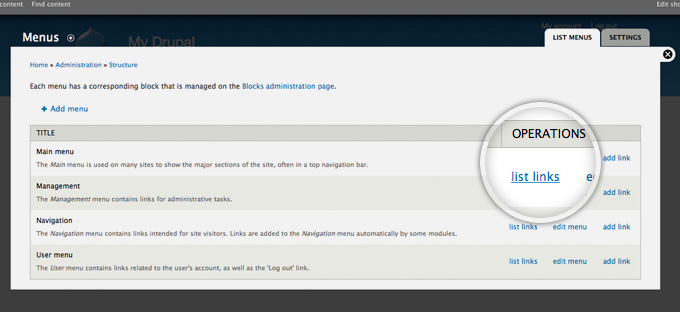
Now, you can see all the active menu elements that our website currently has.
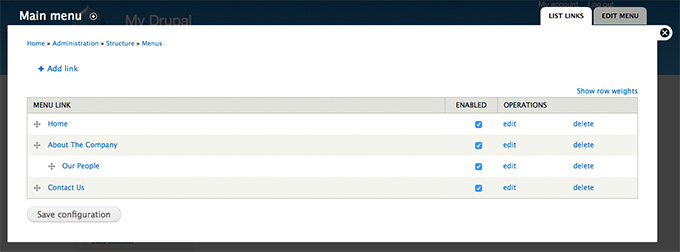
You can rearrange those menu elements simply by using drag-and-drop. Note, that you can make them sub-items simply by dragging the menus slightly to the right.
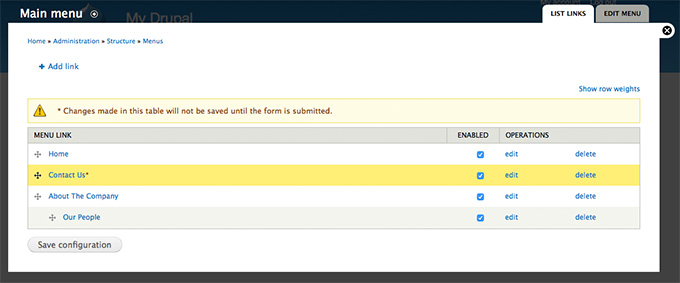
After you’ve arranged the menus the way you want, you can edit them too from the edit link next to each menu item. Doing this will allow you to change different attributes of that menu like its label, for example.
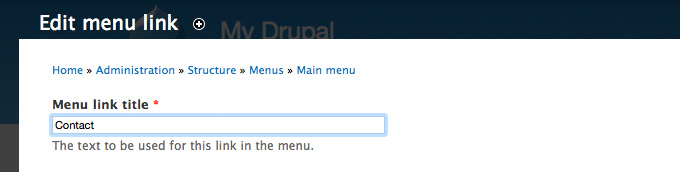
Once you’re done, hit Save and navigate to your site to check the modifications you’ve made. Now, the Contact Us menu is named simply Contact and it’s before the About The Company one.
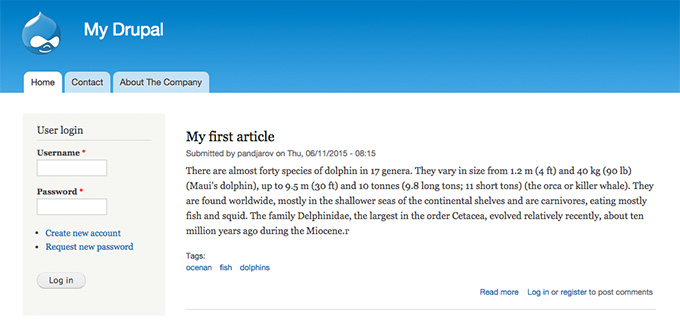

 Phone: 1(877) 215.8104
Phone: 1(877) 215.8104 Login
Login