Managing your forum’s users and groups is quite easy. To manage them, select the Users and Groups tab from the top menu in your Administration Control Panel.
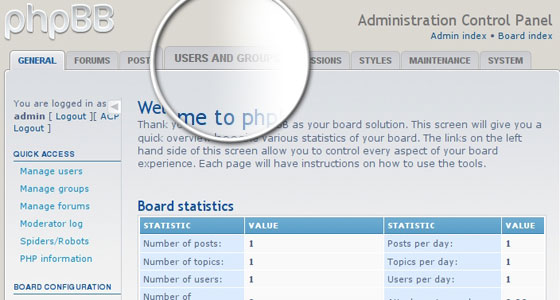
Manage Groups in phpBB 3
First, select the Manage groups link from the left menu. From this panel you can create a new group of users or you can modify the existing pre-defined ones that come with the default phpBB3 installation.
The pre-defined groups are very useful and easy to use. For example, if you wish to allow a user to moderate your forum, just add him/her to the Global moderators group. From this panel you can create a new group and then set its privileges. In order to do so, first enter the group name and click the Submit button.
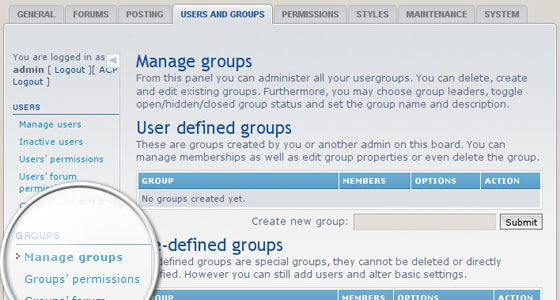
Once the group is created, you can grant special permissions to it for a specific forum. Select Groups’ forum permissions from the left menu. Next, select the newly created group and click Submit.
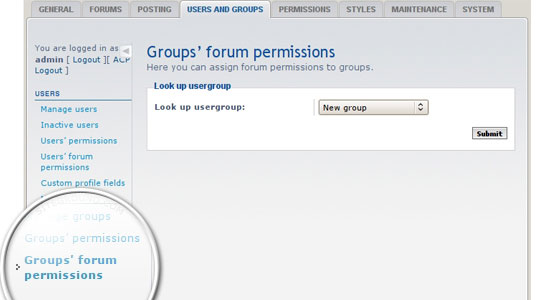
Next, select the forum you wish to grant privileges for and click on the Submit button next to it. Once in the Setting Permissions area, click on the Advanced permissions link. An intuitive table appears that will allow you to grant custom privileges for your newly created group. Once you have selected them click on the Apply permissions button under the table.
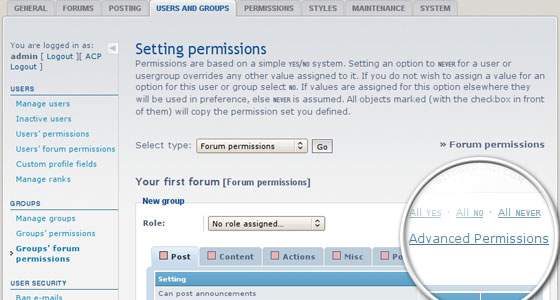
Manage Users in phpBB 3
Once you have the group set, select the Manage users link from the left menu, enter the username in the search box and click on the Submit button.
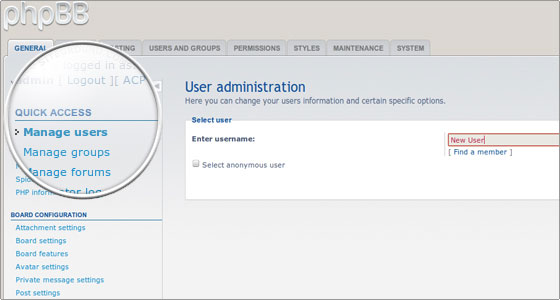
Then you will be forwarded to the overview page of the user’s administration panel. In it you can change users’ passwords, their e-mails or even delete the user and his/her posts if you wish.
In order to apply the changes, click on the Submit button next to each category of settings. In addition, you can select from the drop-down menu additional options that can be set for the selected user such as changing his/her Signature, Group, Permissions etc.
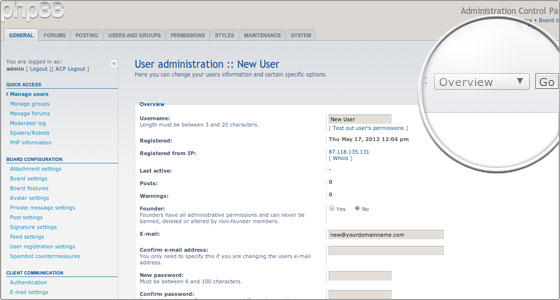

 Phone: 1(877) 215.8104
Phone: 1(877) 215.8104 Login
Login