PLESK or Parallels PLESK Panel is among the latest stream of options for server curb panels. Apart from being relatively cost-effective than some of its competitors, the PLESK control panel is extremely easy to get used to, a fact which all PLESK users will vouch for if you ever ask them. And you don’t even know the exclusive reasons as to why PLESK is so good. Still wondering why? Let’s have a quick guide to PLESK control panel to help you out.

If you try PLESK control panel, you will realize that it offers you a vast array of benefits which will ultimately make the task of managing your own server extremely easy. PLESK is also used on the Windows Dedicated servers for the purpose of reselling hosting services where you can also host your own websites and domain names.
Managing your domain with the PLESK control panel comes with a host of privileges. The interesting part is that not only can you enjoy these on your own but you can also pass them on to any other client, providing them the ease of managing their domain by themselves. Your clients can also enjoy a separate Domain Admin’s control panel which you can give them as per your wish. You can give your clients access to numerous other features such as website management and emails.
The following is a list of all the features that you can avail in the PLESK control panel:
- Changing the passwords required to access the control panel.
- Modifying the web space through FTP.
- Removing, installing and managing databases and web applications.
- Installing SSL certificates in order to provide security to online transactions. In order to do this you need to have a dedicated IP address which will allow you to install the SSL certificate on your site as installing the certificate on a shared IP address isn’t possible.
- Removing, setting up and managing subdomains.
- Hosting personal web pages for others to use.
- Putting up a password to make sure specific areas of a website remain protected.
- Customizing web server error messages.
- Backing up and restoring a website including its databases and apps.
- Scheduling backups ever so easily.
- Creating, modifying as well as removing mailboxes and ensuring they remain protected from all kinds of viruses and spam.
- Providing access to individual email admin panel to users having mailbox, which is very convenient if you are running mail hosting services or creating mailboxes for users.
- Creating, modifying and removing mail forwarders and automatic replies.
- Creating, managing and removing the mailing lists as well as the users.
With the PLESK control panel, you do not require using a Domain Admin or E-mail Admin’s control panel due to the fact that all of these features will be easily accessible from your own control panel. These are some of the examples of the advantages and benefits that you can enjoy with the PLESK control panel.

 Phone: 1(877) 215.8104
Phone: 1(877) 215.8104 Login
Login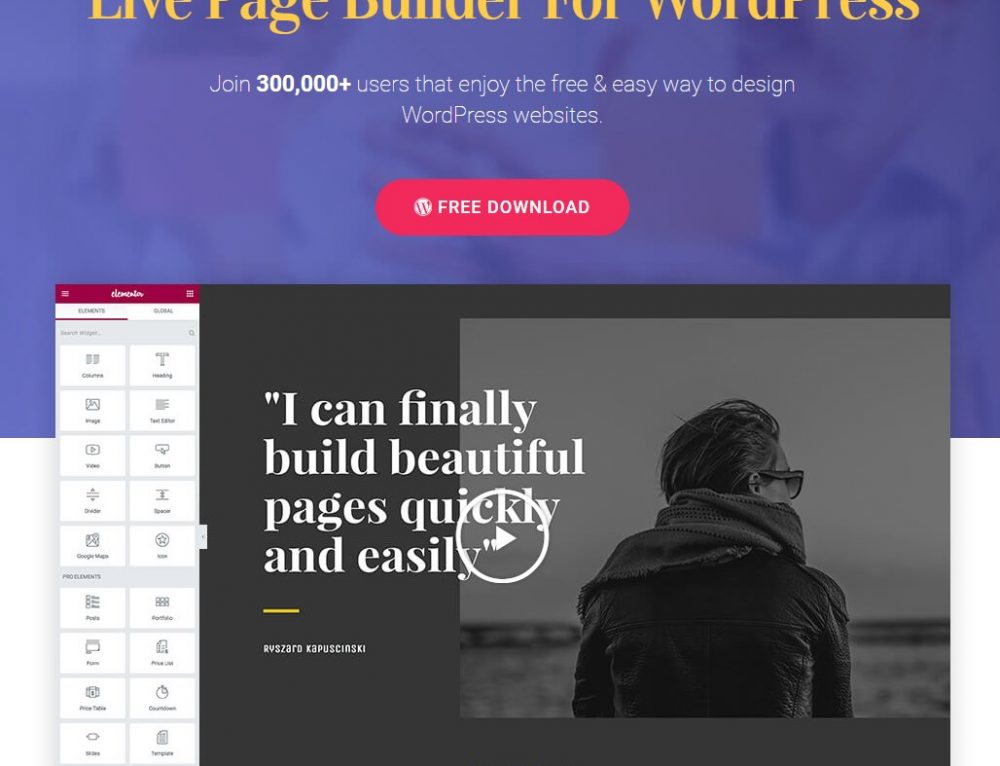


Leave a Reply