Adding a points system to any WordPress blog gives users a new reason to engage with your site and others on your site. This type of system allows for user participation as they can rate things on your site. Here’s how you can easily add a points system to your WordPress blog or website.
Using the WordPoints Plugin

The first thing you need to do is download, install and activate the WordPoints Plugin for WordPress. After you have installed and activated the plugin, you can access it from the new WordPoints section within the sidebar of your dashboard.
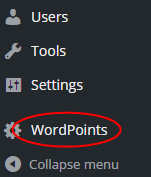
From here, you can access the Point Hooks Page to create different points types.
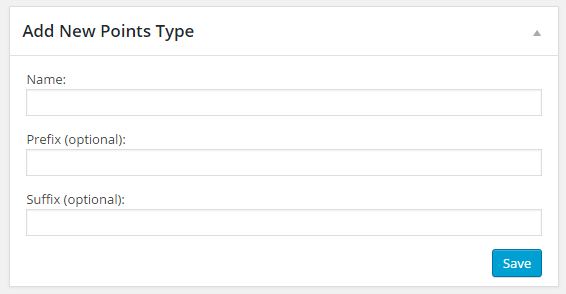
Enter the name for your points first and you can add a prefix or suffix, if you want. After you create a new point type, you can drag it and drop it to the left or you can leave it active. You can also drag and drop any of the available hooks from the left to the New Point Type section.
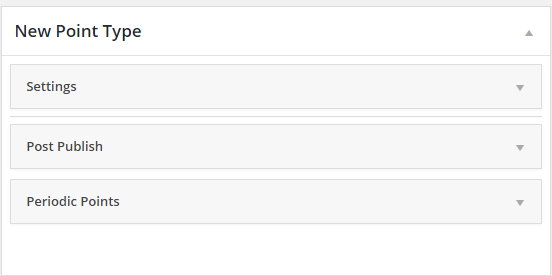
When you drag an available hook over to the right, you will be able to add a description and change the amount of points. Some will have other options, as well.
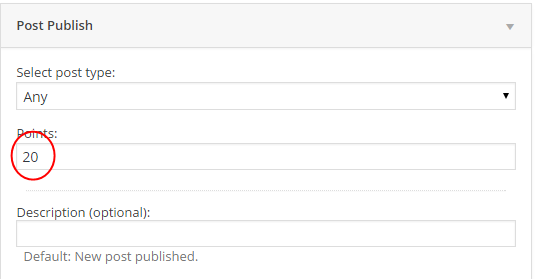
What are Hooks?
The hooks used by this plugin are the activities your website users will be able to do to earn point. You can give them points for leaving a comment, writing a post, receiving comments on a post they published, visiting your site or registering on your site. These all come by default.
How to Display User Points on Your WordPress Blog
Of course, giving points is one thing, displaying them on your site is another. If you want to display the points earned by users on your site, you will need to use the widget installed with the WordPoints plugin.
Just go to the Appearance>>Widgets section of your blog and look for the widget called Points Logs. Drag and drop this widget into the area you want to display the points and give it a title. Now the points for those logged in currently on your site.
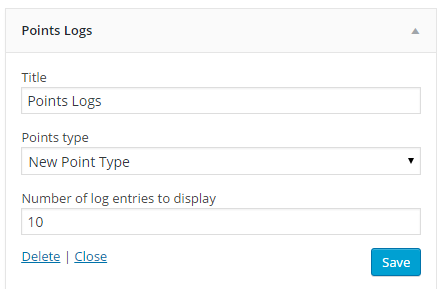
You can also use the WordPoints widget to display the total points a user has earned. If they are logged in, this will display their points.
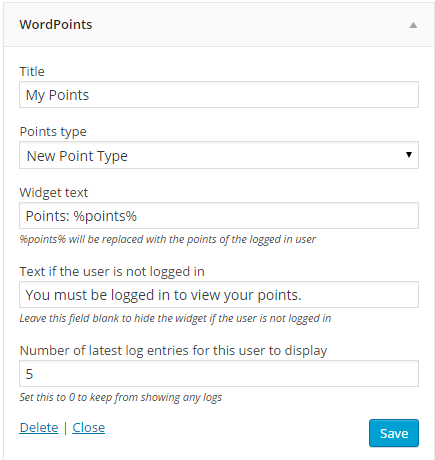
There is one final widget you can use to display points on your site. It’s called the WordPoints Top Users and it will display he top point earners on your site. Just drag and drop it where you prefer and choose how many users to display.
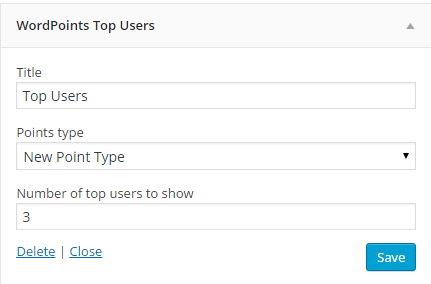
How to Display Points on Pages and Posts in WordPress
Along with showing points in the sidebar and widget ready areas of your website, you can display them within posts and pages. This is done with the right shortcodes.
For top users:
For a points log: [wordpoints_points_log]
For how users can earn points: [wordpoints_how_to_get_points]
Now you can easily use the WordPoints plugin to add a points system to your website. This is a great way to create user engagement and you can even give out prizes to the top earners.

 Phone: 1(877) 215.8104
Phone: 1(877) 215.8104 Login
Login


Leave a Reply