Which WordPress Themes are Good for SEO?
No matter what type of WordPress website you’re creating, it’s important to think about SEO from the get-go. First order of business: choose the right theme.
Just a decade ago, most website owners wouldn’t ever have tried to do SEO on their own. It was just all so new, so risky, and so complicated. Plus, webmasters back then didn’t have access to all the great tools that you have today.
Luckily for you those days are over, and you have a world of resources at your fingertips: beginning with your choice of WordPress theme. There are dozens of small choices you can make to improve the odds you’ll eventually get traffic for your new website (or increase traffic for an existing one), so don’t fall for the common misconception that all you have to do in the way of SEO is post tons of content. If that’s all you plan on doing, you will most likely never see any meaningful increase in traffic whatsoever.
These days, the way to do SEO right is to make use of all the SEO resources available to you, starting with the right WordPress theme. There’s an amazing plethora of SEO-optimized WordPress themes out there, for the taking, and all you have to do is figure out how to identify which ones they are.
With that in mind, here’s how to tell which WordPress themes are good for SEO.
What Makes a Good WordPress Theme for SEO?
First things first: any theme designer can claim that his theme is “SEO-friendly” but there’s no governing body of regulators out there policing their claims or setting standards or anything like that. Nope, it’s up to you to know whether a theme is truly SEO-friendly.
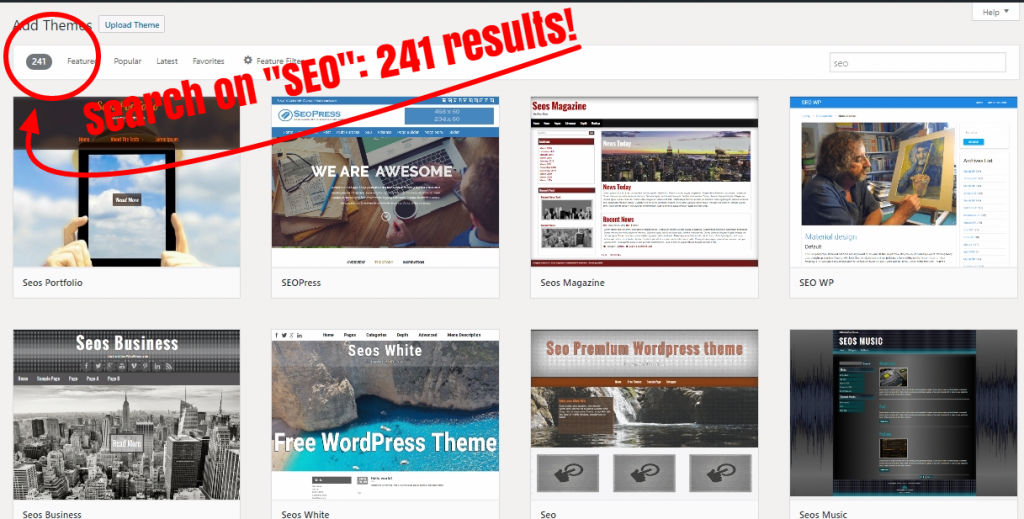
To help you with that, here’s a short list of criteria that any good WP theme should have in order to help your website first appear, then rank in the search engines.
1. Content SEO
A good theme will offer on-page SEO capabilities that help the search engines find and learn about your website through the text that you enter. This text includes not only what you write on your pages, but also the text that appears in the following places on your website:
- Meta Information
- Page Text that’s not Content
- Navigation
Any WordPress theme that allows you easy control of all these elements is good for SEO.
Meta information is snippets of identifying text that describes each individual page on your website, as well as your website in general. Think of your meta information as road signs for search engines. Things like title tags, meta descriptions, meta keywords, meta tags etc. count heavily in whether or not search engines find and favor your site.
Page text that’s not content: your sitemap is important, and a sitemap shows all your important pages and website sections. It’s also a good idea top to put Image ALT tags on all your images, and to include link title tags as well. Basically, the more “labels” on all your website elements, the better.
Navigation elements: having “breadcrumbs” on your site is also considered to be SEO-friendly because they help users understand the layout of your site. Your menus are also important: they should work fast, they should be easy to understand, and you should have full control over them, including colors and visual effects.
2. Technical SEO & User Experience
Besides the text-based SEO indicators on your website, there are also other characteristics that make it liked or disliked by the search engines. These traits have more to do with how your website behaves.
You see, search engines increasingly favor websites that give users a good experience – and that’s not limited to whether they find good content that’s relevant to their searches. It also has to do with how long they have to wait before a page loads, for example. Or whether they can view your website on all their devices (“responsive”), including phones (“mobile-friendly”).
- Fast-loading
- Responsive
- Mobile-Friendly
- Clean code
- Advanced formatting options
- AdSense integration
- Natively optimized for the search engines
Now for a Few Good Examples…
Check these out, since they meet a majority of the criteria for an SEO-friendly theme (plus they’re absolutely gorgeous).
- Divi Theme. https://www.elegantthemes.com/gallery/divi/
- Schema Theme. https://mythemeshop.com/themes/schema/
- SociallyViral Theme: https://mythemeshop.com/themes/sociallyviral/
- Coni-pro Theme: https://www.quemalabs.com/theme/coni-pro/
- SEO WP Theme: https://themeforest.net/item/seo-wp-online-marketing-seo-social-media-agency/8012838?s_rank=1
Finally, Don’t Forget About SEO Plugins
WordPress plugins are a huge part of what makes WordPress the best SEO-friendly CMS platform in the world. There are hundreds, and many of them are designed to help WP users with the SEO on their sites.
Without a doubt, the top SEO plugin is Yoast. Yoast efficiently handles many of the criteria on the lists you’ve just read, including such features as helping you manage meta descriptions and post titles.
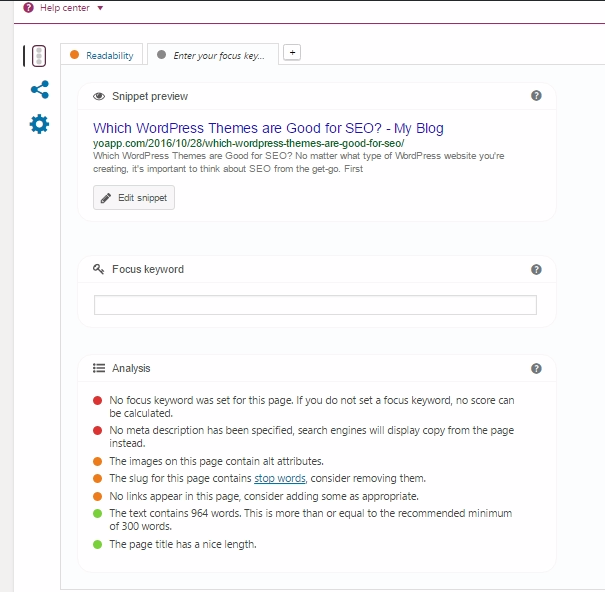
As for content, Yoast also provides a content analysis tool which lets you gauge the readability of your writing (short sentences rate high, as do sentences with “connecting words” like therefore).
There’s much, much more that Yoast does, but we’ll leave it at that since I know you don’t have all day and I wanted to get in one more great SEO plugin before we clock out: WP Super Cache. This helps your site load faster. This, combined with a fast-loading WordPress theme, should get you all set up with a lightening-fast website that loads in a flash.
This brings us to one last criteria: the theme you choose should be updated and compatible with the plugins you need for good SEO.
Conclusion
There are so many WordPress themes in the world- handing you an “exhaustive” list is nearly impossible, especially since there are new themes every day (and old ones stop getting supported). The best thing you can do for yourself is to arm yourself with knowledge of what makes an SEO-friendly WordPress theme, then go out into the world and find one that suits you and which also meets all the criteria I’ve set out for you in this article. With that, I send you forth into the wild (I think you’re ready!)… good luck with your website!

 Phone: 1(877) 215.8104
Phone: 1(877) 215.8104 Login
Login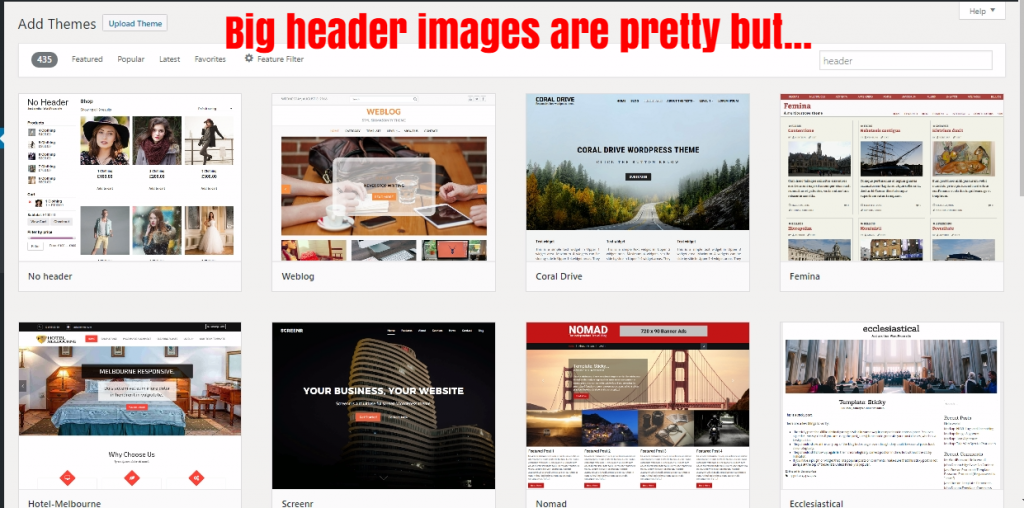



Leave a Reply