To add a banner for example under your navigation bar you must be well acquainted with XHTML.
Once you have your banner code you are ready to go to your Admin Control Panel -> Styles & Templates -> Style Manager. Select Edit Templates from the drop-down menu.
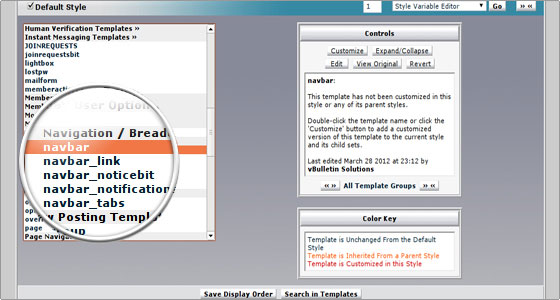
Click on the Navigation/Breadcrumb Templates option, expand the selection and find the navbar template. Open it and at the bottom of this template you can add your banner’s XHTML code.

 Phone: 1(877) 215.8104
Phone: 1(877) 215.8104 Login
Login