In this tutorial we will show you how to change the language of your Joomla admin panel. Note, that you can have multiple languages installed and alter the settings per user.
To begin, first login to your Joomla admin area. Next, go to Extensions -> Language Manager to open the list of installed languages for your site.
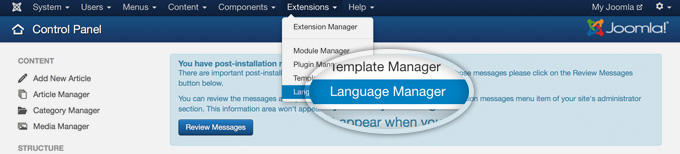
On this page you will see all available languages. On a default installation, you should only see English. To add more translations, press the Install Language button in the top, left part of the page.
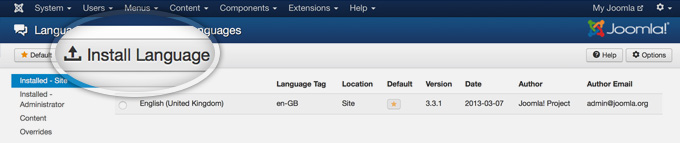
You will now see a list of the available translations that your Joomla app will get from the offiicial Joomla Extensions Directory. This means that those packages are safe and you can securely use them. Since Joomla is a open source application, those translations are community driven. This means that you may see notices that they are incomplete and some of them might really be.
To proceed, select a language (the search function is really handy here) and press the Install button. For the purpose of this tutorial, we will change the language for the admin area to Bulgarian.
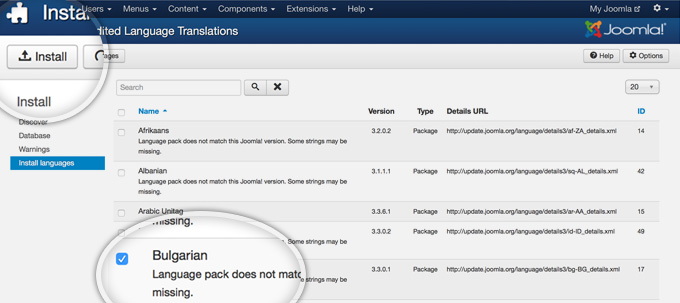
In few seconds, the new language pack will be installed into your application. Now, you simply have to make it deault for the part of the website you want to. In our case, we want to change the admin area language. Select the Installed – Administrator tab from the left column and click on the button with a star icon next to the language you want to set to default (in our case – Bulgarian).
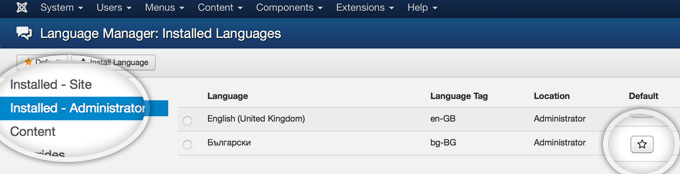
That’s it, your Joomla admin panel will now work in the newly installed and selected language.
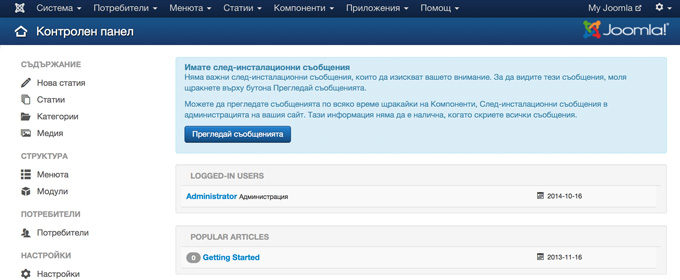
TIP: You can change the language for individual users from the Users menu -> User Manager -> Username -> Basic Settings.

 Phone: 1(877) 215.8104
Phone: 1(877) 215.8104 Login
Login