Under the modules section you will see all modules uploaded under the “modules” directory for your Gallery 3 installation. There are a number of modules included by default with each Gallery 3 installation. Note that not all of them are installed by default. If you have a module uploaded under the “modules” directory this means that it is available for installation for your Gallery 3 instance. To install it just check the Installed checkbox for the desired module and click the Update button.
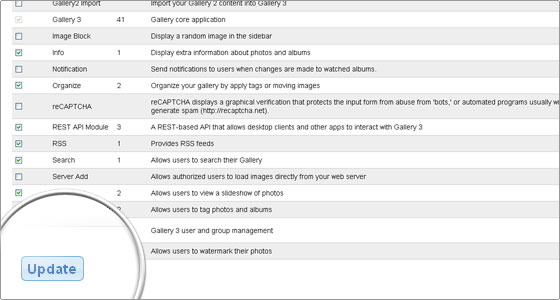
You will see a green bar with a message which modules were activated.
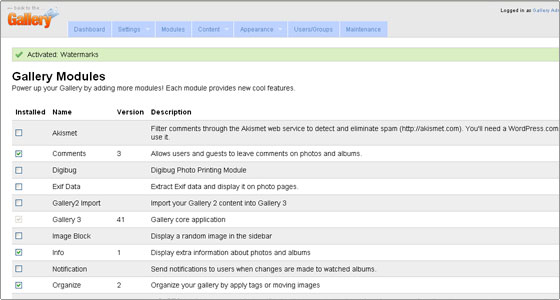
The fundamental difference between the core modules and the additionally provided ones is who would support them. The core and optional modules included by default in Gallery 3 are supported and updated by the core Gallery team.
The community is responsible for the maintenance of the additional contributed modules for Gallery 3. This is worth mentioning as in this case those modules should be used at your own risk. Generally it is not advisable to use modules that are not released by a trusted source.

 Phone: 1(877) 215.8104
Phone: 1(877) 215.8104 Login
Login