Graphics
This is the area where you can choose the default graphics toolkit that your gallery 3 installation will use. On FastWebHost servers you have the possibility to choose between ImageMagick and GD. Both are fully supported and compatible with Gallery 3.
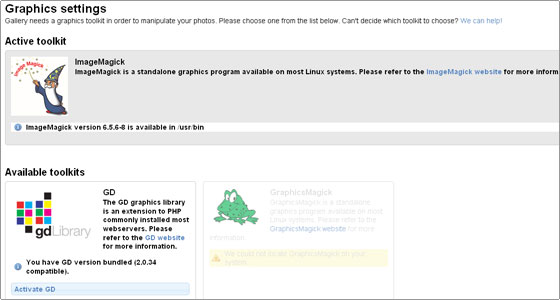
Languages
This area allows you to install additional languages to your Gallery website. Also here you can change the default language for your installation. Just select the checkbox to the left of the desired language and click save. The radio buttons to the right define which is the default language for the installation.
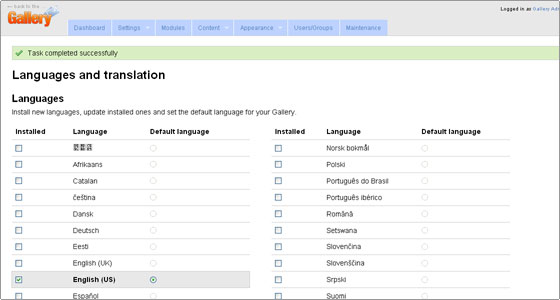
As we are writing this tutorial – there area not much additional languages available. However, the Languages section under Settings for Gallery 3 also allows you to contribute translations to other languages. If you are interested in translating Gallery 3 you can find instructions how to do so below the language selection section on the page.
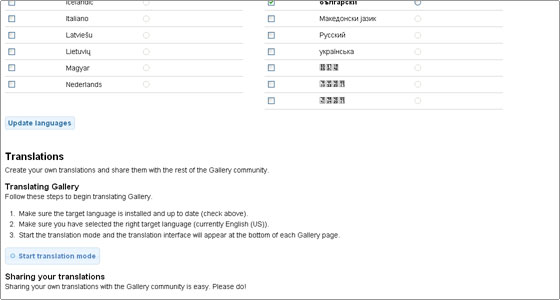
Advanced
This section will allow you to manually adjust various settings for your Gallery 3 installation. As specifically stated in Gallery “Change these values at your own risk!”. Most of the settings are available under other areas of the admin backend and can be adjusted through a fool-proof interface. Generally there should be no reason to make changes in the advanced settings area.
Comments
All you can do here is define who can leave comments for your uploaded images and albums. The options are to either allow everyone to do so or restrict the comments submission to registered users only.

 Phone: 1(877) 215.8104
Phone: 1(877) 215.8104 Login
Login