Removing components, modules and plugins from Joomla is an easy task. First, you need to access your admin panel and go to Extensions -> Extension Manager.
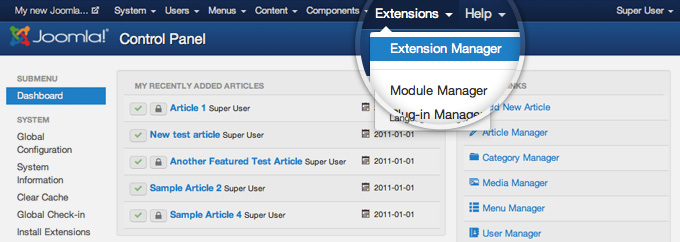
On this page, click on the Manage link in the left column.
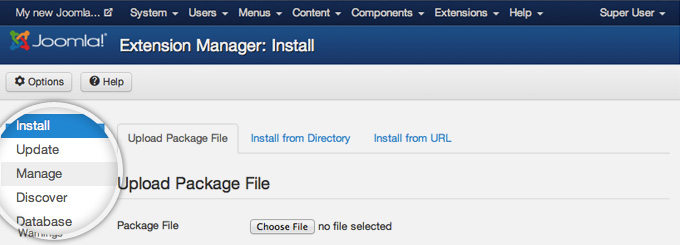
You will see a list of all the installed extensions on your site. If you can’t spot the one you want to uninstall, you can use the Filter field to quickly search for it. For the purpose of this tutorial we will remove the Akeeba Backup component and all its modules. To begin, type in “akeeba” in the filter field and press the magnifying glass icon.
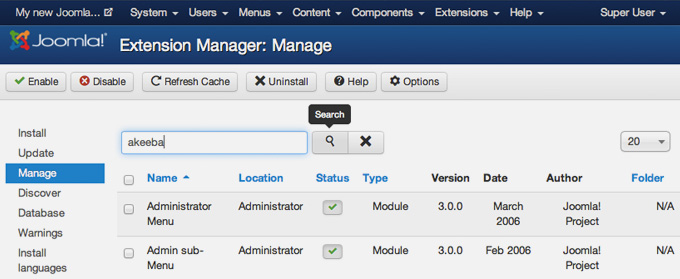
As you can see, the Akeeba Backup component comes with additional plugins. To remove all of them, select the checkbox fields next to each extension and click on the Uninstall button, located in the top menu.
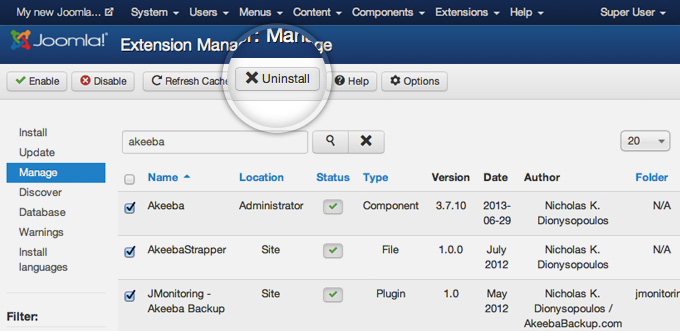

 Phone: 1(877) 215.8104
Phone: 1(877) 215.8104 Login
Login