Magento is designed to be search engine friendly by default. This is why you don’t need to do much in order to improve the on-page SEO of a Magento website. The main thing to do is to enable the URL rewriting.
This tutorial covers the following topics:
![]()
How Enable Search Engine Friendly URLs in Magento
How to Edit your Store Meta Title and Description
How Enable Search Engine Friendly URLs in Magento
![]()
To enable the Search Engines Friendly URLs in Magento, first login to your admin area and go to System -> Configuration.
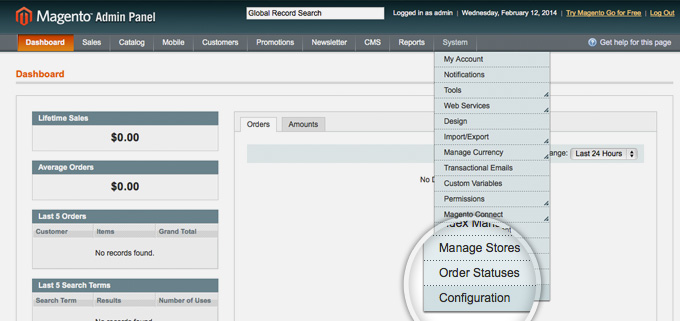
Next, click on the Web link in the left menu.
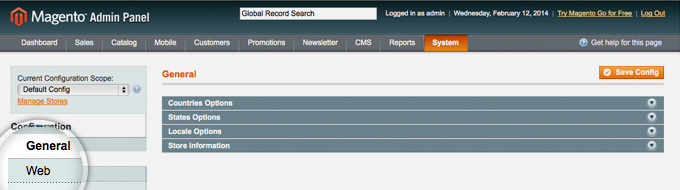
On this page, expand the Search Engine Optimization tab of options and set the Use Web Server Rewrites option to Yes.
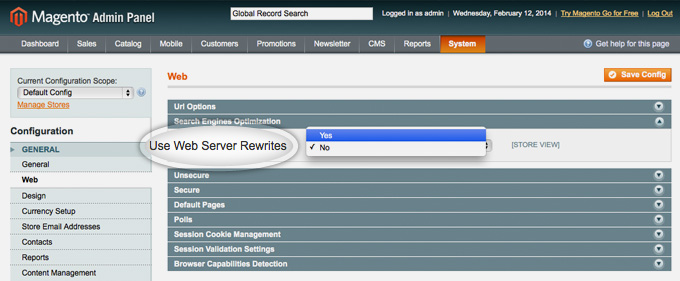
How to Edit your Store Meta Title and Description
![]()
Another thing, that’s very important for the SEO of your site is having a proper meta title and description for your site. Right after you install your Magento application, the store will have some sample content for title and description. To edit that, once again to go the Configuration page but this time click on the Design tab on the left and expand the HTML Head group of options.
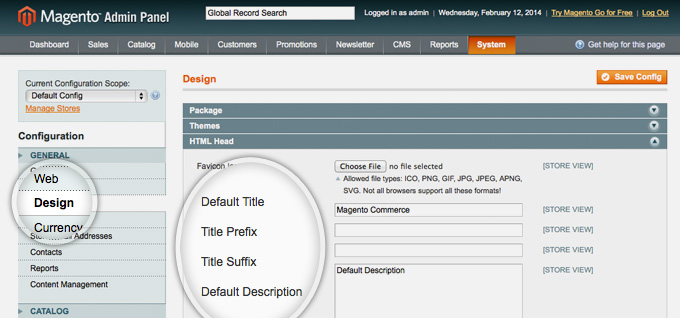
Here, simply enter the meta title and description you want for your homepage.

 Phone: 1(877) 215.8104
Phone: 1(877) 215.8104 Login
Login We're proud to have one of the best hosting services available for the Magento users. Some of the features you get with our hosting package are:
We're proud to have one of the best hosting services available for the Magento users. Some of the features you get with our hosting package are: