At the official website of SMF you can find a lot of packages for your forum. Just visit the SMF Mods page and download the mods you need.
To start managing your SMF, you need to login as an administrator. You can do that from the login form at the top left corner of your forum.
Once you have logged in with the administrator’s credentials, you’ll just have to click on the Admin button.
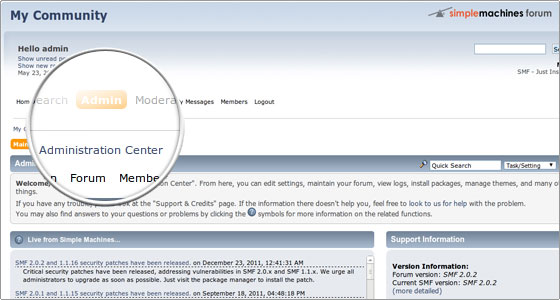
After the admin panel is loaded follow the Package Manager link:
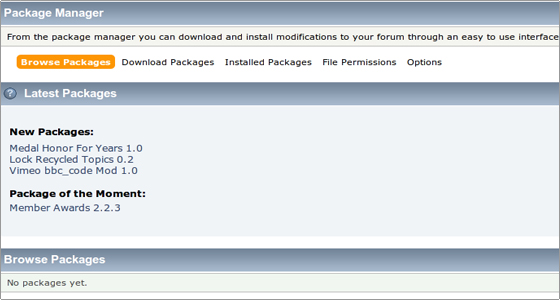
To install a new package just open the Download Packages tab. After that click on the Choose File button at the displayed page, navigate to the package you have already downloaded on your local computer and click “Upload”. Once it is uploaded you will see a confirmation page.
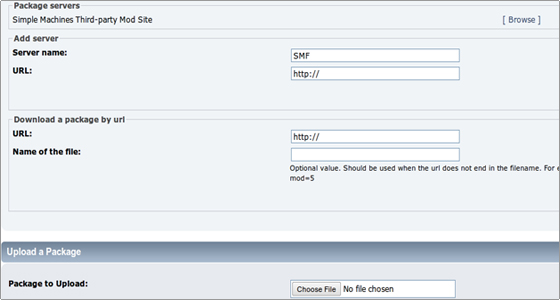
To install the package, you have to click on the Install Mod link besides the package you have just uploaded and then click on the Install Now button.
Make sure you read all the notes provided in the SMF installation package to avoid any further problems.

 Phone: 1(877) 215.8104
Phone: 1(877) 215.8104 Login
Login