Changing the theme/template with Vtiger is quite an easy task. Generally, you will just have to download the theme archive, extract it to your local computer and upload it to your ‘Vtiger/themes’ folder. You can find nice themes within the Vtiger official site forum.
Note that once you have chosen the desired theme you will need to download it locally for your computer and extract the archive.
The theme can be uploaded using an FTP connection via your favorite FTP client. Navigate to your Vtiger folder, enter the themes folder (themes) and upload the whole extracted directory. This will create a new sub-folder with the theme name.
Once uploaded, the theme will be available for use with your vTiger web site. You will be able to choose the desired theme for the chosen user from the drop-down menu under the vTiger admin area -> CRM Settings -> Users -> Edit:
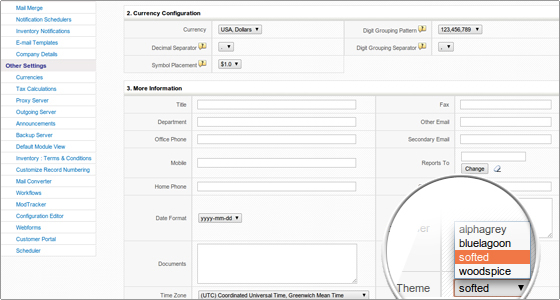

 Phone: 1(877) 215.8104
Phone: 1(877) 215.8104 Login
Login