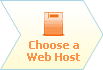In this article we have collected all important information you need as a new webmaster in order to plan and build your own website successfully. There are three main steps you should consider when creating a website: you have to choose a web host, a domain name, and an application to create and manage your website content with.
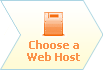
You can use the graphic above for quick navigation between the three steps.
How to choose a web host?
Choosing a web host is the first step you should consider when starting a website project. In order to have your website available in the World Wide Web, you need a place where to host it. This place is provided by the web hosting provider. The web hosting as a service incorporates the space where your website files are stored, the traffic to your website, and lots of extra services such as firewall protection, technical assistance, email services, FTP access, domain name registration, website building tools and more.
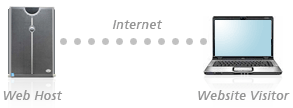
In order to choose a web host for your website you have to consider a few important issues:
Price: Can you go with a free web host?
Many webmasters search for free web hosting providers, at least for their first web site. That is understandable – you do not know how to compare hosting services and you check their prices. Well, once you start a web site, you will see that there are several other things that also count, apart from the price. For example, free or very cheap hosts publish ads on your web pages and provide you with no technical assistance. Below we have listed some of the most important factors when choosing where to host your online project
Customer Feedback
When you compare a couple of hosting providers that meet your budget and tech requirements, go and check for customer feedback. There is plenty of information in Google, Yahoo or specialized hosting directories. You will surely see if the provider is reliable, if answers to tech issues quickly, if meets the uptime numbers promised on the index and if customers like it. So, go and check for hosting reviews about your man:
- Hosting reviews at BestHostsDirectory
- WebHostingstaff reviews
- HostSearch reviews
Technical support
Technical assistance is always needed from your web host, at least from time to time. When you start working over your web site questions will arise: How to get started; How to upload files; How to create an email account, etc.
Sometimes you will need those questions answered as soon as possible, or even immediately. That is why your web host must provide 24×7 tech support assistance. Your technical questions should be answered within 1-2 hours max. Besides the speed of responses, check if the support is technically competent. And do not go searching for phone support – the phone support lines are always busy when you need them. The most efficient companies use ticketing systems, where you deliver all technical details needed to have your question answered within an hour or less.
Hosting features: web space, bandwidth, CPU, PHP limits, etc.
The features of web hosting plans are constantly growing. In 2003, the max disk space quota per shared hosting plan was 5MB. In 2009 few providers offer less than unlimited of everything. However, make sure to check the Terms of use for more details about what might be limited.
Does the hosting provider support:
- Email, POP3, SMTP, IMAP, Autoresponders, Email forwarders:
If you have your own site you would probably want to have email addresses at your own domain, for example: info@mydomain.com. You can check for POP3, SMTP (and IMAP) in order to have web mail capabilities. Check out if you can set an email address to automatically reply to the sender with a present message (Autoresponder). See if you you forward a message from one email to another for example: all the emails coming to sales@mydomain.com to be forwaded to salesmanager@mydomain.com
- PHP, MySQL, Cron Jobs:
The PHP/MySQL capabilities are becoming more and more important for having a dynamic website. Cron jobs may be needed for programs that you need to be run periodically (e.g. once a day).
- Website tools – Blogs, CMS, galleries, forums:
Your host can provide you with free tools to create your website, such as blogs, CMS, galleries, forums. These tools will extensively faciliate your work on your website and you will save lots of money on web designers and developers.
- E-commerce option – Shopping cart, SSL (Secure Socket Layer):
If you are planning to run an e-commerce website, you might be needing SSL certificate and Shopping cart. These facilities normally involve a higher price package or additional charges. You will definitely need an SSL certificate if you plan to collect credit card information on your site.
- Control Panel:
This feature is especially important if you want to maintain your site or have someone else to maintain it. From the control panel you will make changes to your site, upload files, change passwords for your account, add/delete an email account, manage databases, etc.
- DreamWeaver, GoLive, Flash:
You may want to create your web site using a web site building software such as GoLive or DreamWeaver. It is good to check if your web hosting provider supports these tools.
If you follow these basic guidelines, you will have a reliable, efficient and satisfying hosting service that will contribute to the success of your business for many years to come.
FastWebHost offers all resources you need to implement your website projects. Check out the FastWebHost hosting account.

 Phone: 1(877) 215.8104
Phone: 1(877) 215.8104 Login
Login