The Coppermine Bridging (integration) Manager lets you integrate the gallery with both the latest version of phpBB and ones prior to it. Please note that the integration process is different for version 3 and the ones prior to it. With that being said, let us proceed with the actual integration. Log in as an administrator and navigate your way to the Bridging Manager.
Note that before proceeding with the integration you will have to install the application you are going to bridge with Coppermine, in this case phpBB. You can refer to our phpBB tutorial for further instructions.
Once both the applications are ready, open your Bridge Manager and select the correct phpBB version.

Then you should verify the path used by the forum:
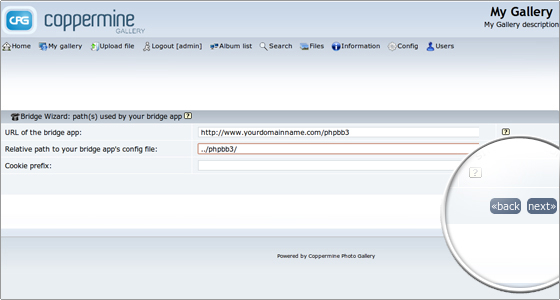
At this point you can decide whether custom users groups different from the default ones should be bridged (if such groups are already added to your phpBB3 script) :

Now you can enable the phpBB3 integration:

Select enable when you are prompted whether to enable the phpBB integration, click Finish and you are done. Your phpBB forum and your Coppermine gallery now share the same username database and once logged in one of the applications you are automatically being logged in the other as well.

 Phone: 1(877) 215.8104
Phone: 1(877) 215.8104 Login
Login