In this tutorial we will show you how to create a simple web photo album in a few clicks. You need to have Macromedia Fireworks installed on your computer to be able to complete this tutorial.
Follow the steps to learn how to create your web photo album.
Open Dreamweaver and create new HTML basic page. Select Commands -> Create Web Photo Album and a window will appear. In it you should enter your preferences on how you would like your album to look like:
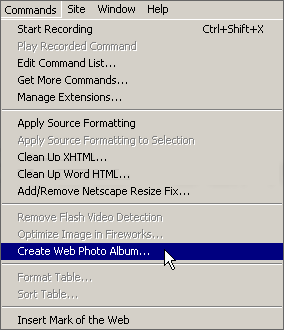
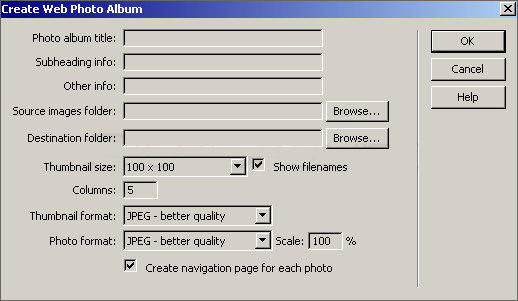
In the first three fields type the album name, its subheading and other info about it.
In Source images folder use the Browse button to locate the folder where the pictures are stored.
The next field is for the Destination folder where your album will be located with all album contents (html documents, image folders).
From the Thumbnail size drop-down menu you can choose the size of the thumbnail pictures which will be displayed on the start page of the album.
Enter the column number you would like to display the thumbnails.
Click OK and wait until Fireworks creates the thumbnails for your album. Once this is done, you will see your album in its basic unformatted form. You can apply a template to it or a CSS style to format the text.

 Phone: 1(877) 215.8104
Phone: 1(877) 215.8104 Login
Login