Start Chatting with your Visitors
The next step that you have to make is to login as an chat operator to your site, so the visitors can go and chat with someone. You can do that if you simply click on the link that is inside of the setup menu or if you use the direct link which will be something like:
http://www.yourdomainname.com/phplive/web/admin/
On this page will be asked for the operator login credentials that you want to use, fill the username and password in the boxes

When you do that you will access the operator setup page, and if you are to go online and to be able to chat with the visitors you just have to click on the Go-online button that is on the page.
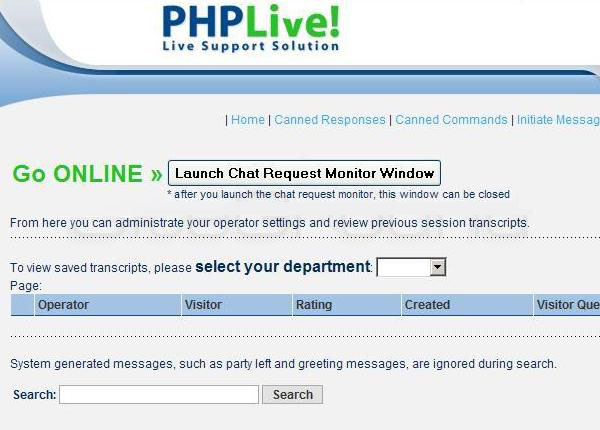
When you do that, two things will happen, the first and the more important one is that the picture that is on your main page will change the text from offline to online.

The second thing is that the operator monitor page will pop-up.
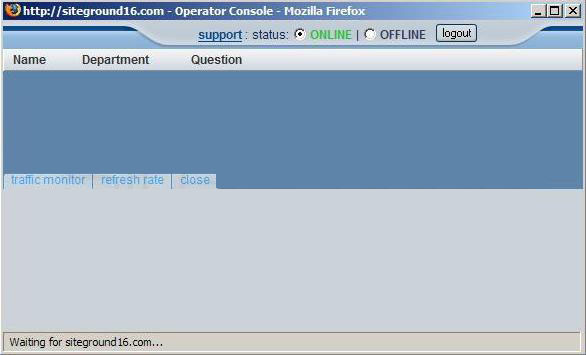
When a visitor clicks on the button for online chat, on his computer will popup a chat window. The page will ask the visitor for his data.
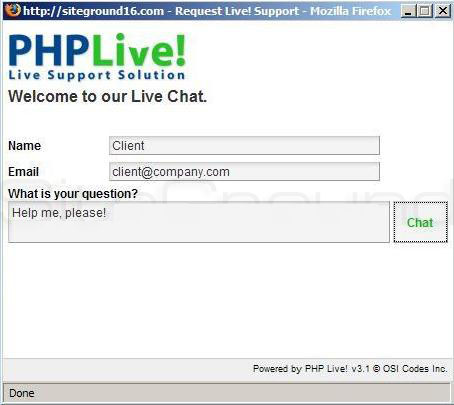
After filling this the customer will access the chat system and he will be redirecred to available operator from the department that he have requested to access. The operator will be prompted for the new visitor and he will be able to accept or decline the conversation
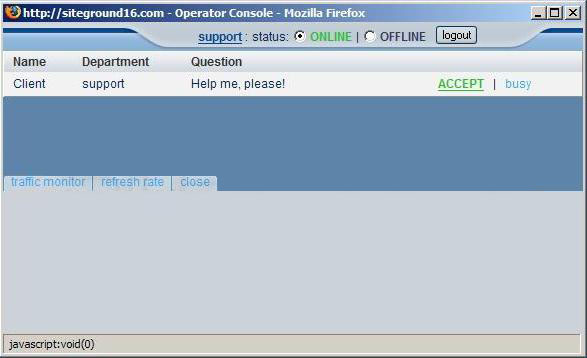
If he accepts it a new page will pop-up, which is the support chat window page

After finishing of the conversation if you have checked the check box Allow visitors to rate this operator’s level of support on the adding an operator page, the visitor will be kindly asked to submit his opinion for the conversation that he have made and is the help that the operator gave him is satisfying him.
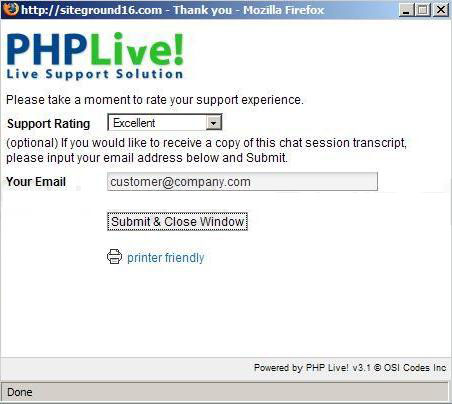

 Phone: 1(877) 215.8104
Phone: 1(877) 215.8104 Login
Login