If you want to manage the files that are behind the scenes the Filelist is the place to go. It has a folder tree and a list view of files in the folders. The default folder for admin users is the “fileadmin” located under the TYPO3 folder. These files are not used on the website directly. If you want to use them you can either link to the files from content elements or pick the files in the process of selecting files for content elements.
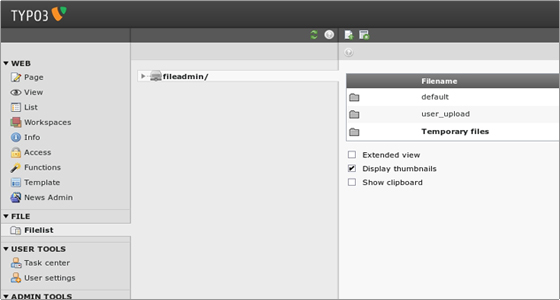
Instead of uploading the files with the “Browse” option one by one you can select multiple files already on the server. After saving the files are attached to the record and moved to the upload/pics folder where TYPO3 stores images attached to page content elements.
Uploading images
You can upload images to the archive through FTP. But you can also upload directly in the File module. Just click on the folder icon and the menu will appear. Clicking “Upload Files” will bring up a form where you can upload files. The context menu also allows renaming, coping, deleting, etc.

 Phone: 1(877) 215.8104
Phone: 1(877) 215.8104 Login
Login