Create users/groups
Before you can create access restricted pages you must first have one or more frontend users and groups.
There are two kinds of users – frontend (orange icon) and backend (blue icon). A frontend user (also called website user) can log in to the website, but cannot change content. A backend user works in the backend and is concerned with changing the information.
You can create new users from the User Admin module under the Admin Tools section on the left. You need to click on the “Create new user” button in the module’s header. You will then be able to set the access rights for the new user.
Create login forms
Click the page module, then click on the name of the page. Click the “Create new record” button for the page column where you want the login form to appear. In the “Form elements” tab choose Login Form.
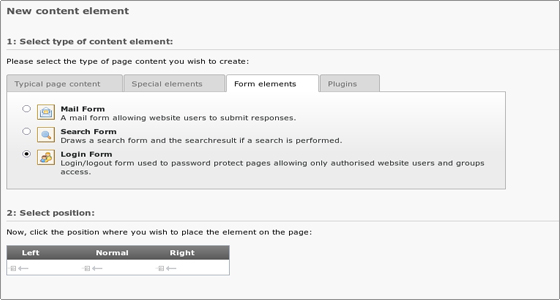
Create restricted pages
You can easily restrict the access to some of your pages. This is done via the Access tab:
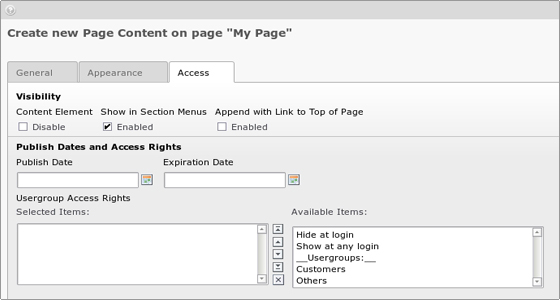
There you can set up the access to be only for the members of certain group. You can also select to include the subpages. If you add more groups then you can create different access rules for different users!
Two other useful options are “Hide at login” and “Show at any login”. “Hide at login” is useful if you have pages with information only relevant for users not yet logged in. “Show at any login” is the opposite. If you are logged in you are shown the page. No need to be a member of a particular group.

 Phone: 1(877) 215.8104
Phone: 1(877) 215.8104 Login
Login