With DreamWeaver you can easily create new pages, open an existing project or just make a connection to an already published web site. The first step is to define your site in Dreamweaver. Select “Site” and click on the “New Site” option:
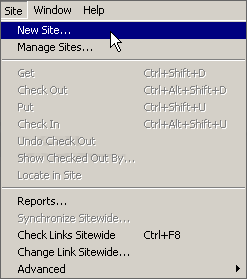
When the Site Definition window appears, select the Advanced -> Local Info category:
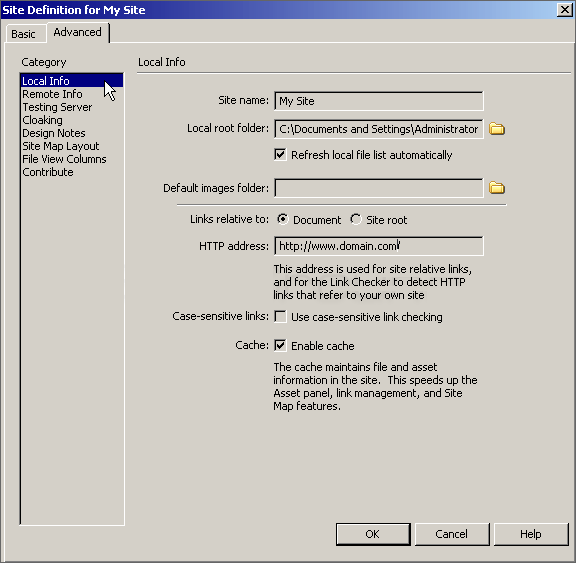
In the Site name field enter the name of your site. Specify the path to the root folder of your site stored on your local computer.
Check the Refresh local file list automatically and Enable cache options.
In the HTTP Address field enter the URL that your remote Web site will use. This way Dreamweaver will be able verify the links within your site.
The next step is very important, so please pay close attention to it. Click on the Remote Info category:
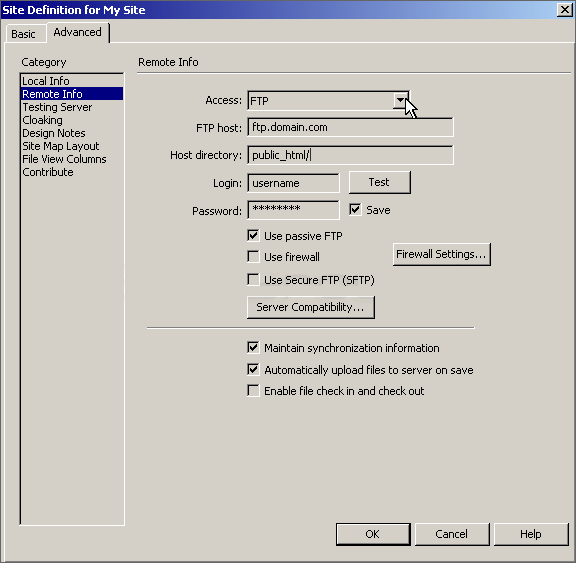
Choose FTP from the Access drop-down menu. In FTP host field type the remote server host name. If your domain name is pointed to the correct host, you can type your domain name instead.
In the Host directory field you should type either public_html or www. This is the directory where you should store your web site.
Enter your FTP login details. You can test your connection by clicking on the Test button. It is very important to check the Use passive FTP option.
In the Testing Server category select the remote server model you wish to use. For example, if your site is hosted on a Linux-based server and you are planning to create and execute PHP scripts using a MySQL database, you should choose PHP MySQL server model.
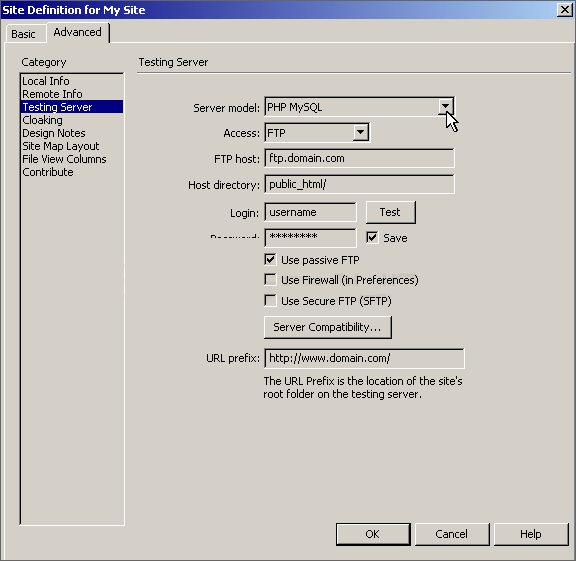
When you are finished setting your preferences, click OK and that will complete your setup.
In your Dreamweaver workspace there should be a window like this:
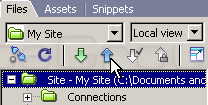
Choose your site from the list menu located on the top left corner and click on the button to connect to the remote server. From the right list menu you can choose to browse your file either on your local computer or on the remote server. Select a file or directory which you wish to upload and click the up arrow button. If you want to download a file or a directory you should click the down arrow button.

 Phone: 1(877) 215.8104
Phone: 1(877) 215.8104 Login
Login