Linux is a robust operating system for programmers. It offers a great coding environment for those who are building next-gen applications. To make things happen, they need tools that can help them accomplish tasks. Code editor is one such tool that is must-have for any programmer out there.
In this article, we will focus on open source code editors for Linux. Linux is an open source operating system and hence is best to go with open source tool. You can see a lot of open source code editors for Linux. However, few stand out. To make it easy for you to choose the right code editor, we will list 5 of them. So, without any delay, let’s get started.
5 open source code editors for Linux
Brackets
Brackets is fairly a new entry in the market when it comes to code editors. It is developed by Adobe and is completely open source. If you are into web designing, this code editor is all you need. It is modern and supports web technologies such as HTML, CSS and JavaScript. You will find it easy to install and work with. It is also light-weight and supports tons of plugins for easy customization. It is built using JavaScript.
So, what makes Brackets amazing? Let’s list some of its key features below.
- Live Preview – Real-time preview
- Pre-processor support – Go deep and use LESS and SCSS
- Inline Editors
- Tons of extensions
- Supports GIT
Atom
Atom is one of my favorite code editors. Atom is also created with web designing in mind, however, it works with all the other programming language. According to the developer, it is the “hackable text editor for the 21st century.” This means that you can customize it the core. However, there is one big drawback of using Atom, i.e., loading big files. So, only choose Atom if you are working on a small project.
So, what makes Atom amazing? Let’s list some of its key features below.
- Highly customizable including look and feel
- Package manager with plugins
- Split window support
- Cross-platform
- Supports GIT control
Visual Studio Code
Visual Studio code is developed by Microsoft, and it to your surprise, it is available for Linux too. Slowly, but steadily, Microsoft is embracing Linux and is providing development tools for Linux. Visual Studio Code is modern, sleek and feature-rich. It comes with all the modern tools that is required to handle a project successfully.
So, what makes Visual Studio Code amazing? Let’s list some of its key features below.
- Auto-completion and supports Intellisense
- Cross-platform
- Built-in GIT support
- Integrated terminal
- Comes with debugging tools
Vim
Vim is one of the most advanced code editors out there. It is also one of the oldest code editors. It is primarily used for UNIX and hence is equally useful for Linux. Vim, just like other code editors and is highly customizable. There are many programmers who can vouch for Linux. Vim is generally a good choice for those who are advanced programmers and is not well suited for the beginners.
So, what makes Vim amazing? Let’s list some of its key features below.
- Highly customizable.
- Supports automatic commands
- Tab expansion
- Syntax coloring
Gedit
Gedit is a popular general purpose GUI based text editor. If you are planning to use a Gnome based desktop environment, Gedit is for you! Just like other code editors in our list, Gedit is an amazing code editor which supports all the modern programming language. It is developed using C programming language.
So, what makes Gedit amazing? Let’s list some of its key features below.
- Customizable syntax highlighting.
- Search and replace text.
- Configurable font size and colors
- Internationalized text is supported
Final Thoughts
Code editors help you achieve your target. They are mere tools and the choice completely depends on your preference. Still wondering which code editor to use? Comment below and share your thoughts with others!
Are you looking for Linux based hosting? Check out VPS hosting plans and make your project a reality.

 Phone: 1(877) 215.8104
Phone: 1(877) 215.8104 Login
Login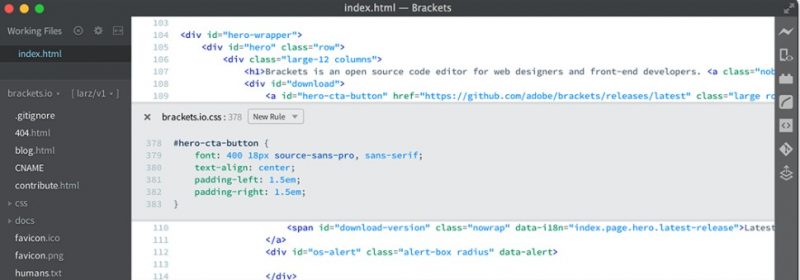
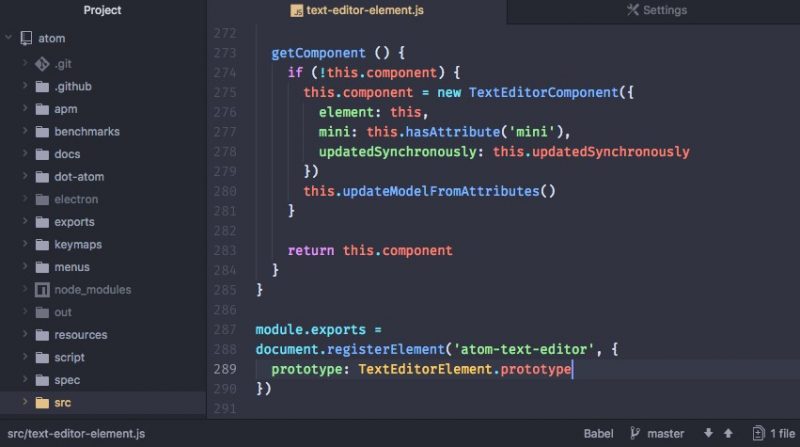
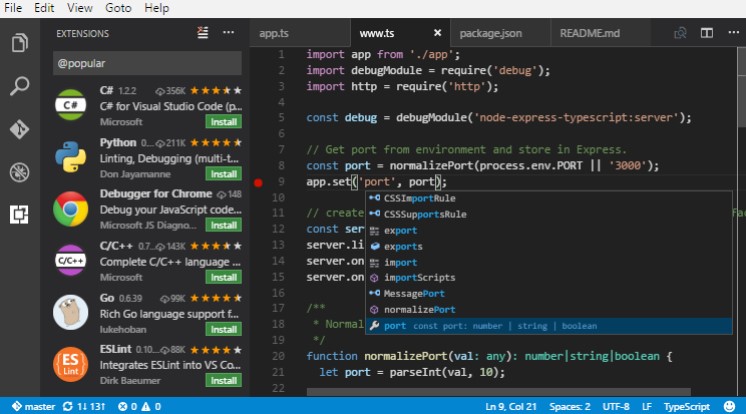
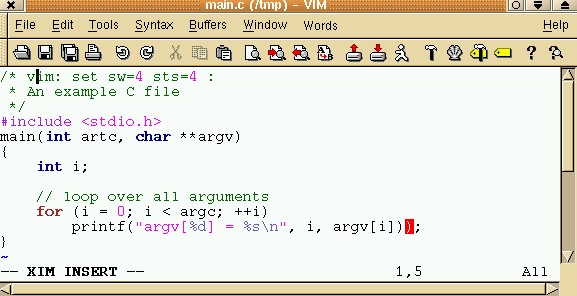
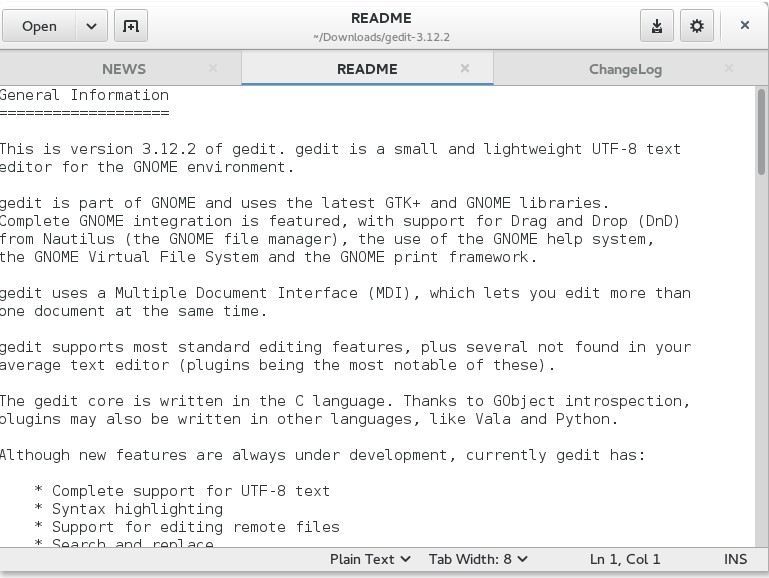


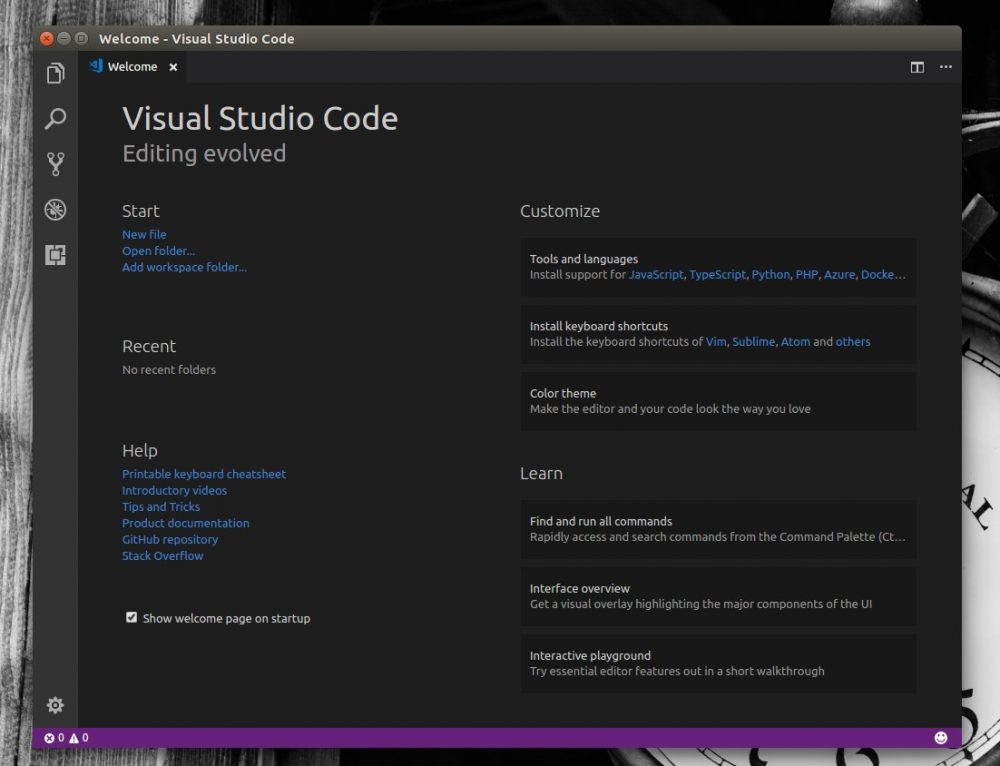
Leave a Reply