This part of the tutorial describes how you can perform an Elgg installation for your hosting account.
First you need to download the script from their official website. The package need to be extracted then uploaded under the desired directory for your web hosting account. If you would like the Elgg website accessible via URL of type http://mysite.com/elgg you should upload the extracted files under “public_html” folder for your account in a sub-folder “elgg”. You can upload the files via FTP Client or using cPanel – FileManager.
The second step is to create a new database that will be used for the Elgg installation and assign a user with privileges to it. This can be easily accomplished following our MySQL Tutorial.
These are all pre-installation steps you need to accomplish. You can now initiate the installation itself by visiting the location where you uploaded your Elgg installation package via a web browser. The installation screen will load. Fill in the database settings with the database details you have setup and click Save.
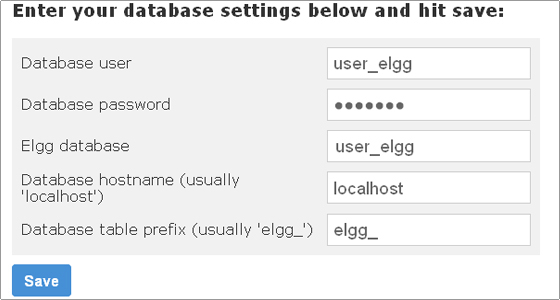
The next screen will prompt for the system settings for your installation. You can leave the default ones for most of them. At this point it is advisable to create a new directory outside of the web-root for your domain name for the Elgg files only. For example you can use a directory named elgg-files located directly under the root for your hosting account (on the same level as the public_html directory) as shown below:
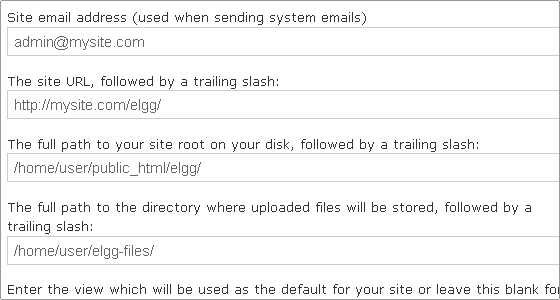
Once you enter the necessary details click the save button.
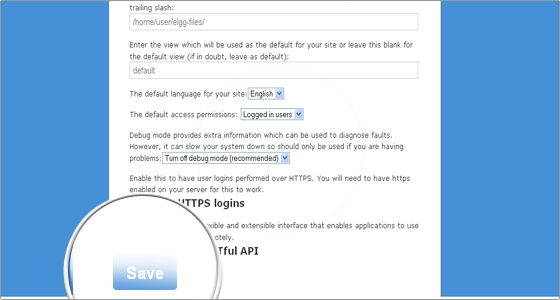
You will be brought to the next page which will prompt you to register the administrative account for your Elgg installation. Make sure that you have entered a valid email as it might be required for password resetting and choose a strong password as the administrator will have full control over the website and all registered users.
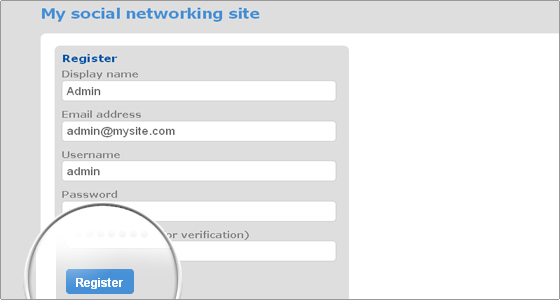
Clicking Register will finalize the installation and you will be brought to the front page of your new Elgg installation. From this point on you can use the Administrator login details to modify the web site according to your needs.

 Phone: 1(877) 215.8104
Phone: 1(877) 215.8104 Login
Login