In this tutorial you will learn how to install additional themes to your SilverStripe website.
To install a new theme, follow the steps below:
STEP 1 Check the official SilverStripe website for free themes.
STEP 2 Once you find a theme you like, download it to your computer.
STEP 3 Upload the theme package to the “themes” folder inside your SilverStripe directory.
STEP 4 Extract the theme package.
STEP 5 To set the new theme, you should edit the _config.php file located in your mysite folder.
The line you should edit is:SSViewer::set_theme('blackcandy');
If, for example, you wish to install the wine theme from http://www.silverstripe.org/themes, after you upload and extract the theme package to the “themes” folder, you should open mysite/_config.php and change:
SSViewer::set_theme('blackcandy');to SSViewer::set_theme('wine');
Here’s how our Test page would look like with the “wine” theme:
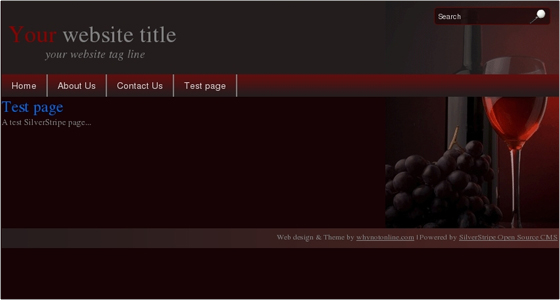

 Phone: 1(877) 215.8104
Phone: 1(877) 215.8104 Login
Login