The user groups are an extremely important feature that will help you run a successful online community. You should be able to setup the appropriate permission sets for each user group based on the needs of your forum.
The User Groups management tool can be accessed via the admincp -> Members Tab -> Member Groups. You can access both the groups and the permissions management via it.
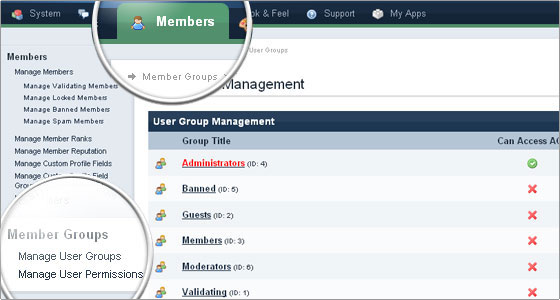
Note the difference between Groups and Permissions. Under the groups management you can create new groups and adjust several options for them. Under permissions management you can create new permission sets and apply them to existing user Groups.
User Groups
First lets take a look at the default groups for IPB.
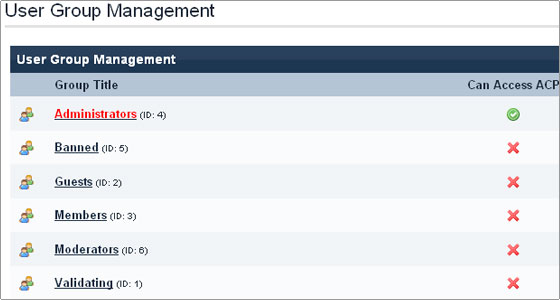
Note that the the super administrator for IPB is referred to as Root Admin. The first administrator account that you have created when installing IPB is root admin. Such user has access to all parts of the forum, it is the highest level user group, no restrictions apply to it and cannot be blocked.
The standard user groups for IPB (in alphabetic order) are:
Administrators – Individual users in this group have access to the admincp but unlike the root admin cannot perform high level admin functions.
Banned – A group that can be use to remove troublesome members from the board. The restrictions for the banned members group might vary but by default a member in this group will not be able to see any forums.
Guests – Users that are not a part of any other group will be added to the Guests group. By default each member that registers for an IPB based forum is assigned to a group so generally the Guests group will be for unregistered visitors only.
Members -This is the default user group. When someone registers at your IPB, this will be the user group that they will be assigned to by default.
Moderators – Users in this group have full access to each category and forum unless explicitly set otherwise. By default they have access to and can moderate all topics in all forums for your IPB.
Validating – You might want to manually validate each new user that signs up for your online board. In this case users that have registered but are still not validated by an administrator will be in this group. Note that the validation feature must be turned on for this to occur. This can be done via the admincp -> System tab -> Tools & Settings/System Settings -> Security and Privacy -> Security [Managing Members] section -> New Registration Email Validation.
Creating a new user group is very easy in IPB. All you need to do is select the group which you would like to use as a base for the new group
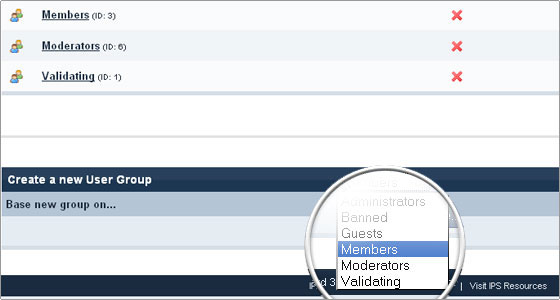
Then click Create.
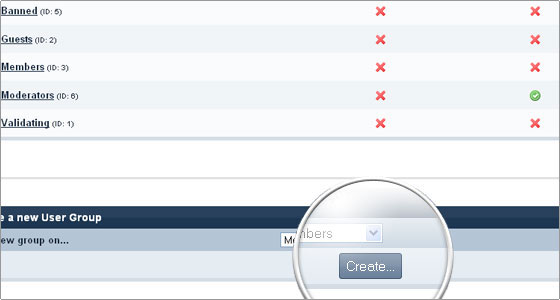
A new page will load where you can choose the specific settings for the new group. It is advisable to use a name that will reflect the permissions for the users group.
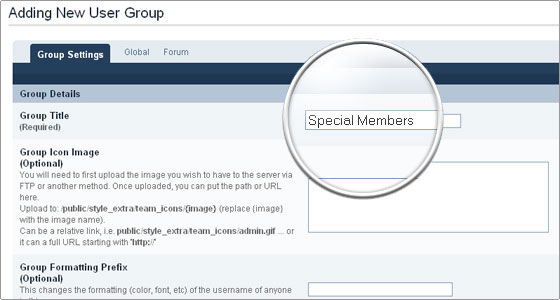
Also make sure you are choosing the appropriate permissions set(s) for the group.
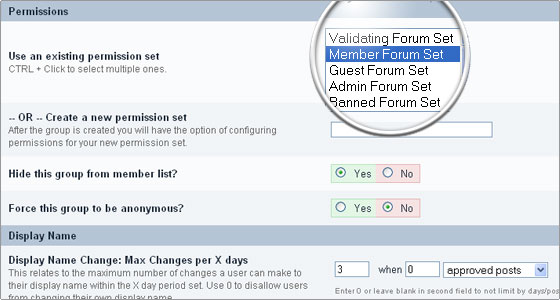
In this case our new group will be called special members and the only difference between it and the standard members will be that the special members will not be shown in the forum’s members list (we have selected the corresponding option as shown below):
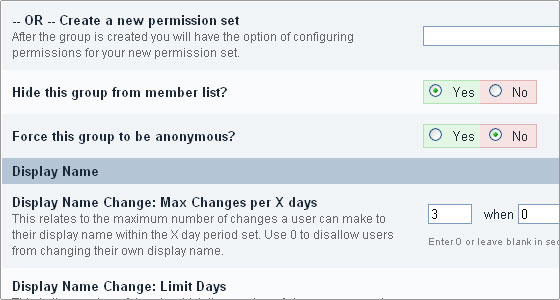
Once ready adjusting the options click the Add Group button.
Permissions Sets
Next lets take a look at the permission sets management area.
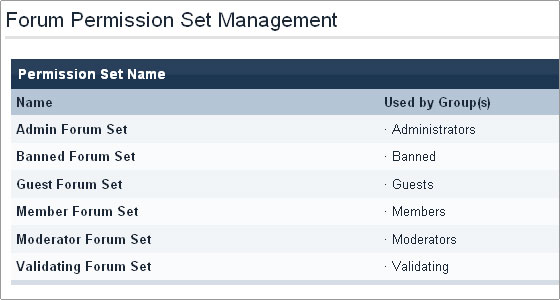
You will see the default permission sets that are included in each IPB installation.
To create a new permissions set choose a name for it and then select the desired permissions set that you would like to use as a base for the new one. Then click Create.
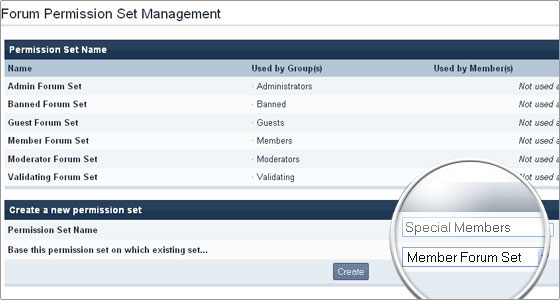
We will create a new permissions set for our Special Members and base it on the Members set.
Once you have clicked Create you will get a notification message that the group was successfully created. You can now go and further modify the settings for it. We will make the following changes from the standard Members group permission set.
The users with Special Members permissions set will not be able to see the Test Category (and thus all forums under it) and they will not be able to upload files to any of the forums:
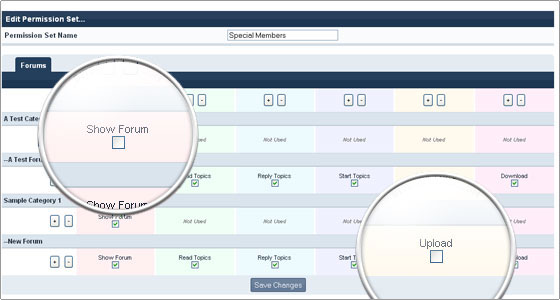
Those options may greatly vary depending on your needs. You can assign various permissions on various forums and create a large number of permission sets so that you will be able to better manage various access groups to the forums on your online board.
Finally do not forget to assign the new permissions set to the desired group. Go back to Manage Users Groups and choose Edit Group:

Select the newly created permission set from the list
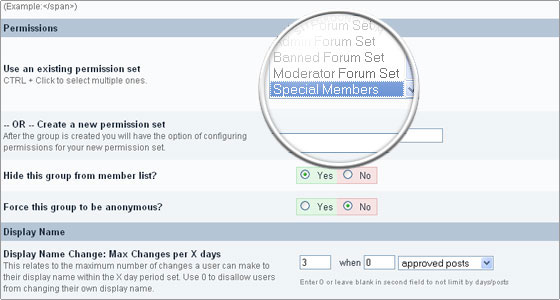
and click the Complete Edit button.

 Phone: 1(877) 215.8104
Phone: 1(877) 215.8104 Login
Login