In this section of the tutorial we will show you how to install and enable the WeTweet hook for IPB forum (version 3.0).
First of all you should make sure you are browsing the Mods that correspond to your IPB software version. Find the WeTweet hook and go to the download page. Generally detailed information for the contribution is provided on the hook/module page:
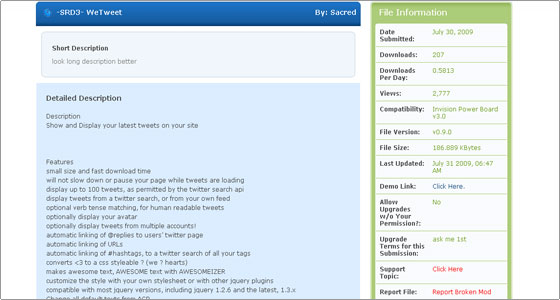
The download link can be found at the bottom of the page (not that you should register in order to download it):
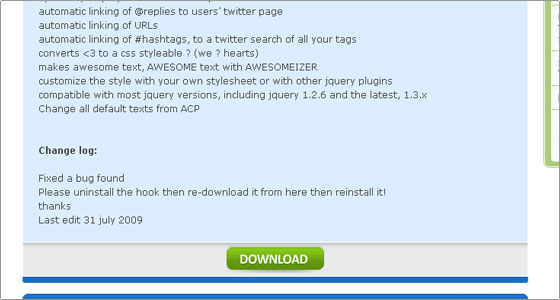
Once you have downloaded the hook extract the archive locally on your computer. Then login to your IPB admincp and go to System tab -> Applications and Modules -> Manage Hooks.
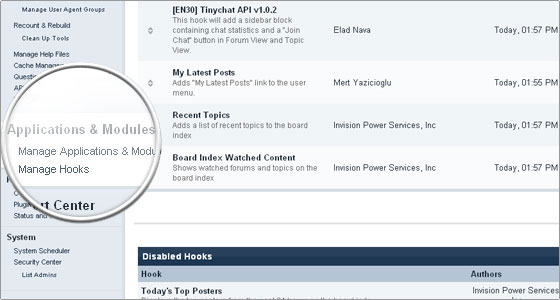
In the Install a New Hook section click browse and locate the .xml file included in the package then click Install.
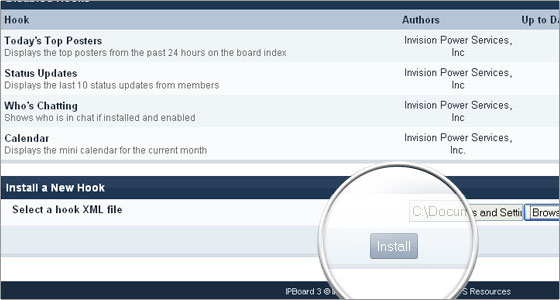
The next page will update itself several times notifying you with the current progress of the installation. Once the automatic installation is completed we can proceed with the additional modifications required for the installation. Access the Look and Feel tab. Click on the Skin you are currently using then select Global Template > includeJS.
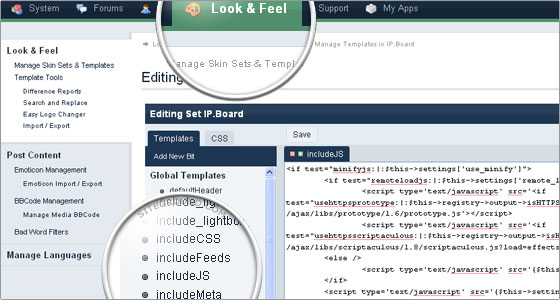
Add the following code at the very top of the file:
<script language="javascript" src="http://ajax.googleapis.com/ajax/libs/jquery/1.3.1/jquery.min.js" type="text/javascript"></script>
Then add the following at the very bottom:
<script type='text/javascript' src='{$this->settings['public_dir']}js/3rd_party/tweet/jquery.tweet.js'>
That is all. You can now modify the settings for your newly installed hook via the admincp -> System tab -> System Settings -> -IBM- Mods tab.
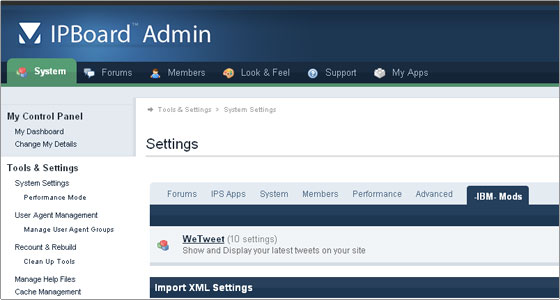
Locate the WeTweet hook and select Manage Settings from the available options
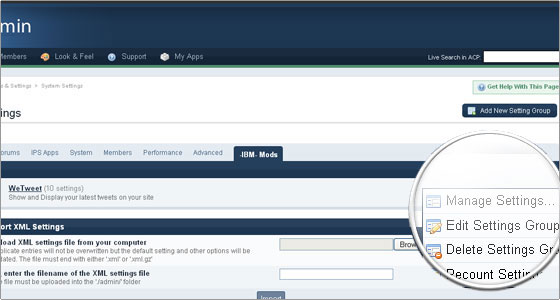
There are various settings for the WeTweet mod. In this case we will modify the account name to the FastWebHost tweeter account and set the amount of tweets to display to 5:
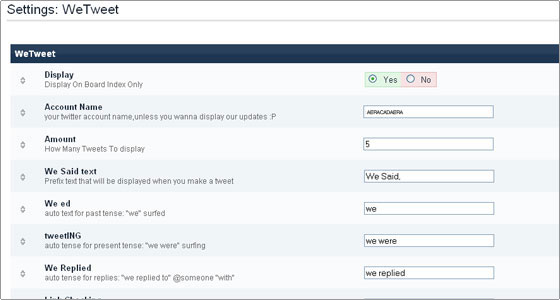
Here is how the mod will be displayed on the front page with the new settings we have set:
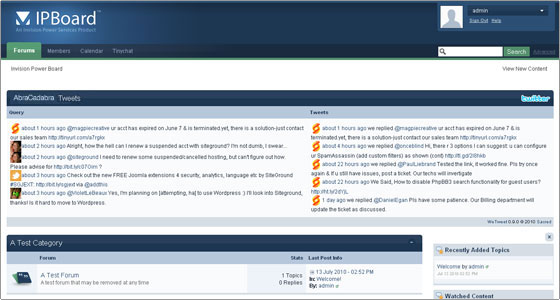

 Phone: 1(877) 215.8104
Phone: 1(877) 215.8104 Login
Login