To include an RSS feed from another site, please, navigate to the Zikula Administration area->Modules->Feeds.
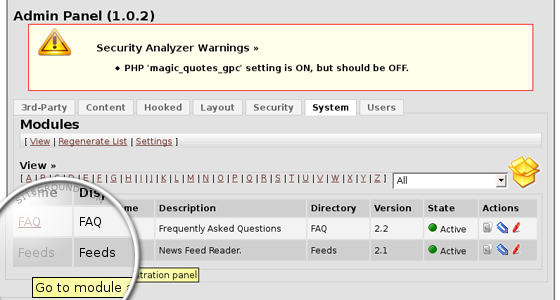
Click on the Create a Feed link. Fill in the RSS feed details and click on the Create button.
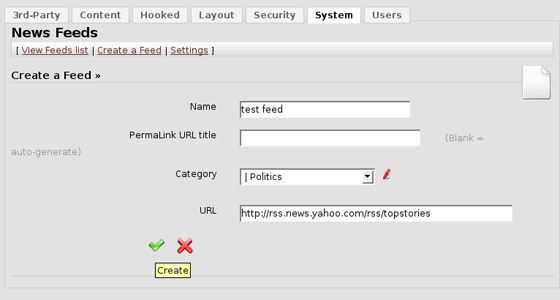
Now you need to create an RSS Block. It is basically the same as adding a new Block in Zikula, but at the Block drop-down menu, select: Feeds / Show News Feed. Then click on the Create button. Fill in the information and click on the Update button.
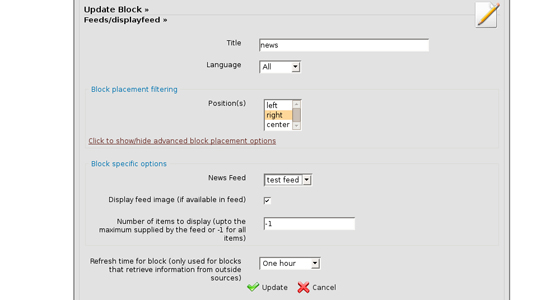

 Phone: 1(877) 215.8104
Phone: 1(877) 215.8104 Login
Login