We recommend that you use phpBB for PostNuke (called Zafenio) as your forum software.
The installation of the module can be completed in only few steps:
STEP 1 Download and unpack the zip file at your local hard drive.
STEP 2 Upload the extracted directory under the modules folder of your Zikula installation.
STEP 3 Go to the Administration area and then to the Modules section.
STEP 4 Click on the Regenerate List link and then on the Install icon besides the module.
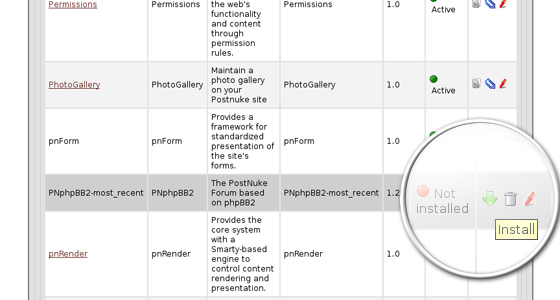
STEP 4 Follow the installation instructions. Then activate the module. A link to the forum will be included in the main page and the integrated forum will appear in the following way:
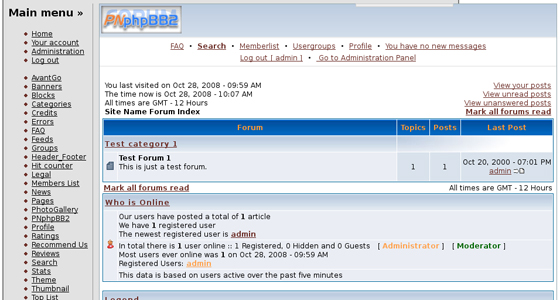
Congratulations! You have successfully installed the forum module for your Zikula website!
Please note that a modules installation can be a hard and time consuming task for a non-experienced Zikula administrators. We offer the modules installations as a part of our Exclusive Professional Services.

 Phone: 1(877) 215.8104
Phone: 1(877) 215.8104 Login
Login