The preferred solution at the moment for a gallery for your Zikula site is called PhotoGallery.
The installation of the module can be completed in a few steps:
STEP 1 Download and unpack the zip file at your local hard drive.
STEP 2 Upload the extracted directory to the modules folder of your Zikula installation.
STEP 3 Go to the Administration area and then to the Modules section.
STEP 4 Click on the Regenerate List link and then on the Install icon besides the module.
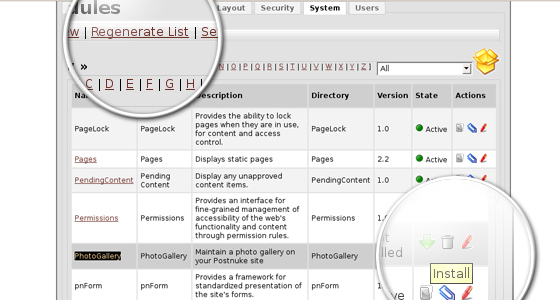
STEP 4 Activate the module and create a block for it as described in the Modules and Blocks section.
Well done! You have successfully installed the PhotoGallery module for your Zikula website!

 Phone: 1(877) 215.8104
Phone: 1(877) 215.8104 Login
Login